Welcome to SaveFrom.net community where you can simply ask any question or report a problem. Before you create a new discussion, please check if your subject has previously been discussed by using a form below. If not, feel free to send a request and provide the following information:
1. Name and the version of your browser
2. The version of the installed Helper
3. Link to the file that can not be downloaded (in case if the problem is in downloading)
Browser and SaveFrom.net Helper versions can be found here: http://ru.savefrom.net/user.php?info=1
1. Name and the version of your browser
2. The version of the installed Helper
3. Link to the file that can not be downloaded (in case if the problem is in downloading)
Browser and SaveFrom.net Helper versions can be found here: http://ru.savefrom.net/user.php?info=1
No similar topics found.

0
Completed
 Use webm for video instead of JWplayer.
Use webm for video instead of JWplayer.
The video player on the main page should use the webm video format to play the video. It could run on the same link as its download link. It also is better because it is a html video and does not require flash. This makes it safer and faster then other video players.
Edit: I almost forgot to also say that the video quality would be much higher then the current video player on the site. It also requires less space on the site.
Edit: I almost forgot to also say that the video quality would be much higher then the current video player on the site. It also requires less space on the site.

0
Declined
 add support for downloading from livestream.com
add support for downloading from livestream.com
not streaming videos, of course, but static

0
Fixed
 Broken Youtube
Broken Youtube
Since I downloaded the Chrome extension youtube does not work anymore. I was viewing and playing video files on youtube fine untill I downloaded and installed the Chrome savefrom.net extension. Now does not matter what video i try and view .. it loads but nothing happens it just sits there.

0
Answered
 I cann't download anything from facebook Browser: Firefox 38.0 Windows 7 User Agent: Mozilla/5.0 (Windows NT 6.1; WOW64; rv:38.0) Gecko/20100101 Firefox/38.0 Extension: ff-sf 5.5
I cann't download anything from facebook Browser: Firefox 38.0 Windows 7 User Agent: Mozilla/5.0 (Windows NT 6.1; WOW64; rv:38.0) Gecko/20100101 Firefox/38.0 Extension: ff-sf 5.5
I only see the green arrow in the browser when i click on it I see download audio files playlist and pictures but it is not highlighted.
Download pictures Download audio files
Download a playlist
Download pictures

Answer
Aleksandr
10 years ago
Upgrade your browser version 38.0.5
Update extension version 5.10
How to download Facebook to see screenshots.
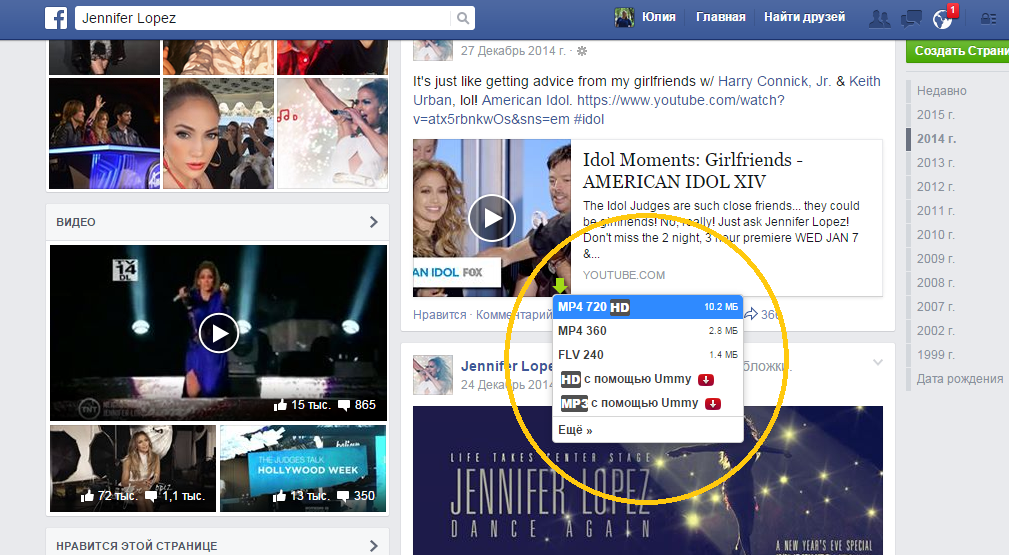
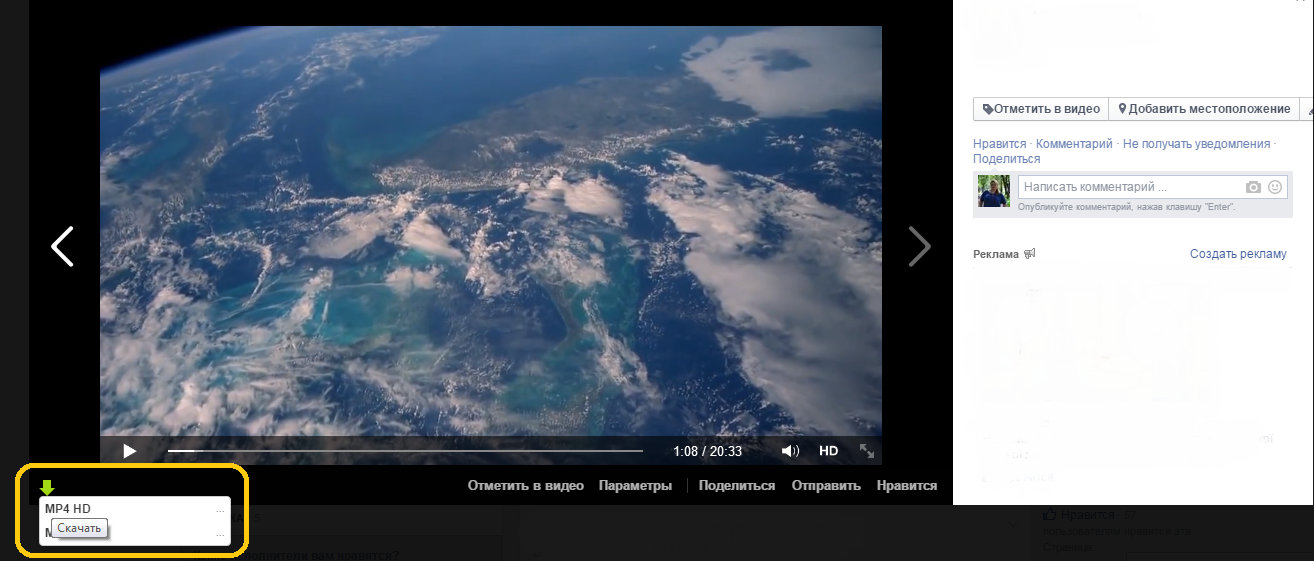
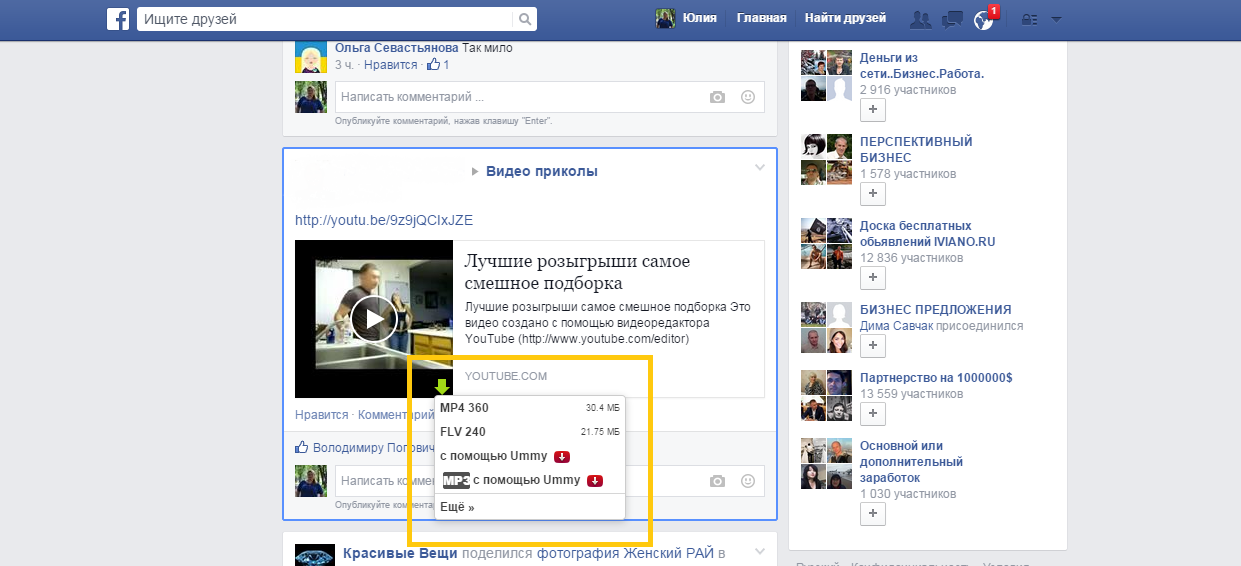
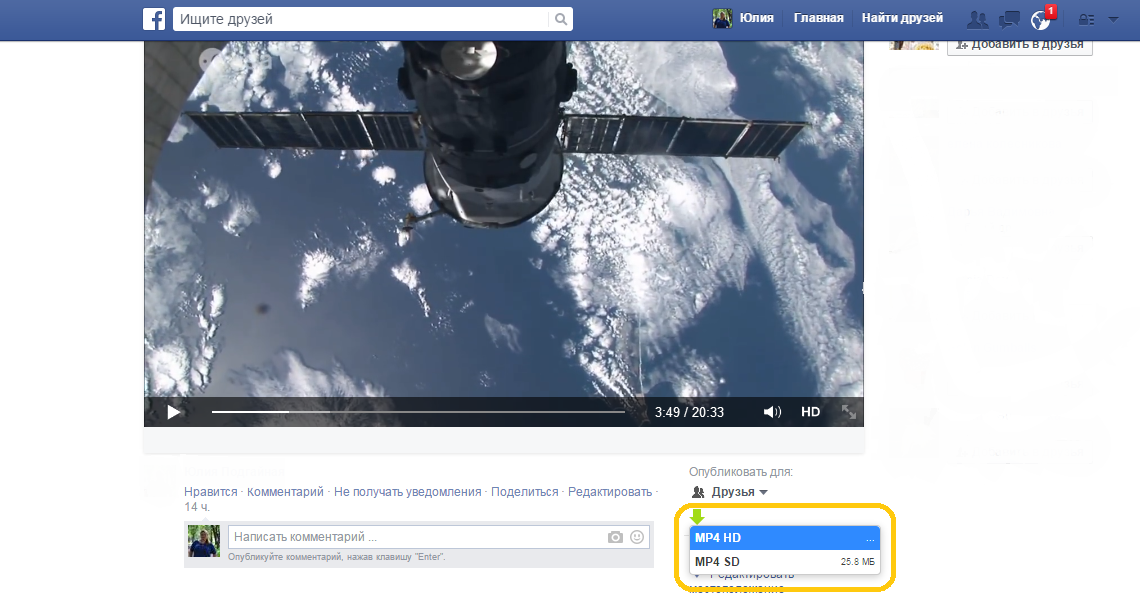

Update extension version 5.10
How to download Facebook to see screenshots.
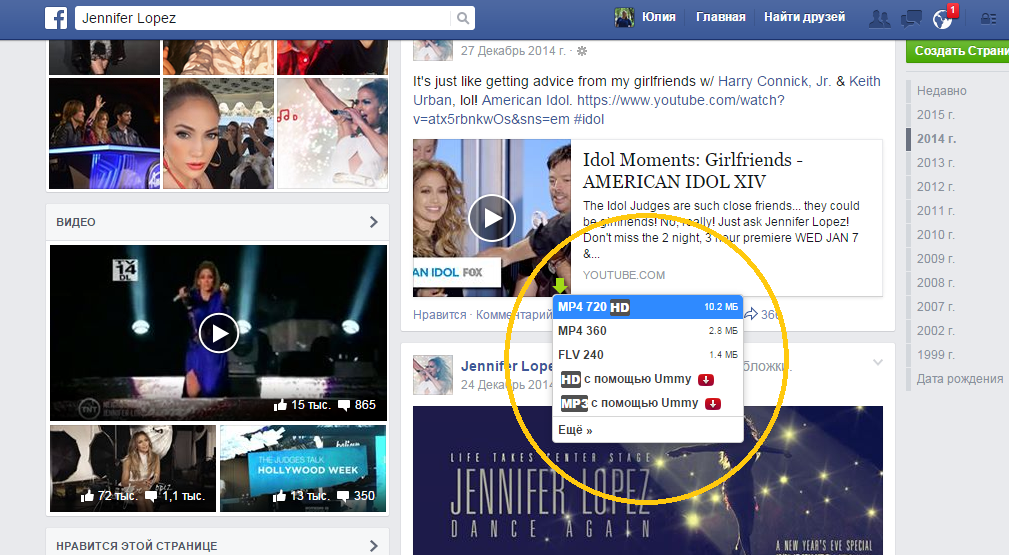
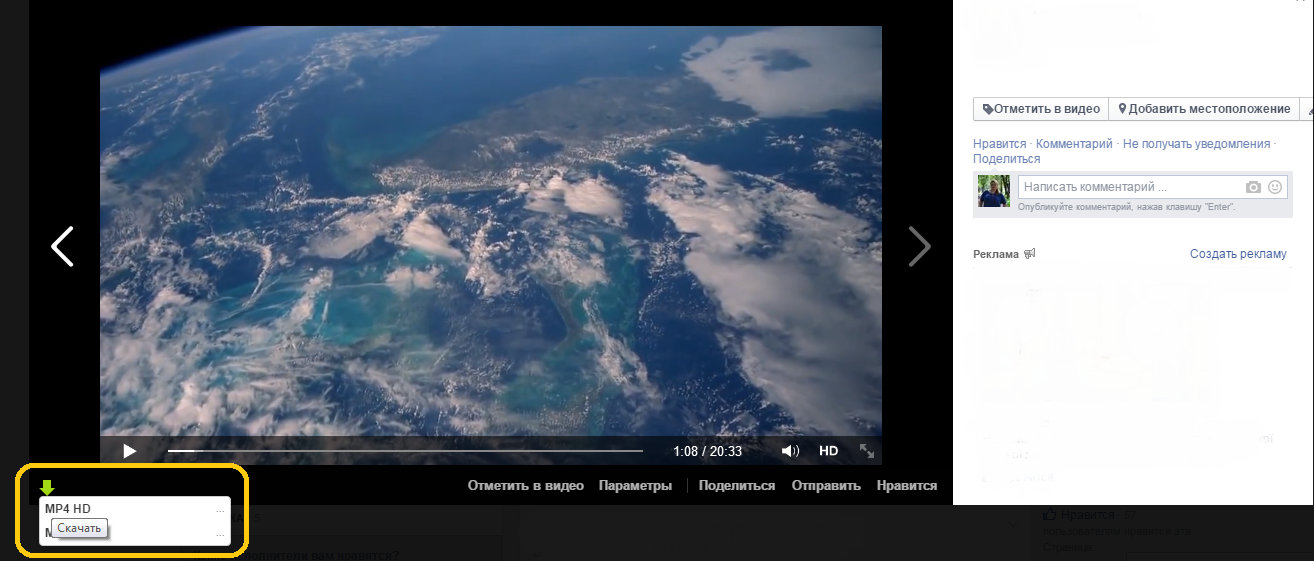
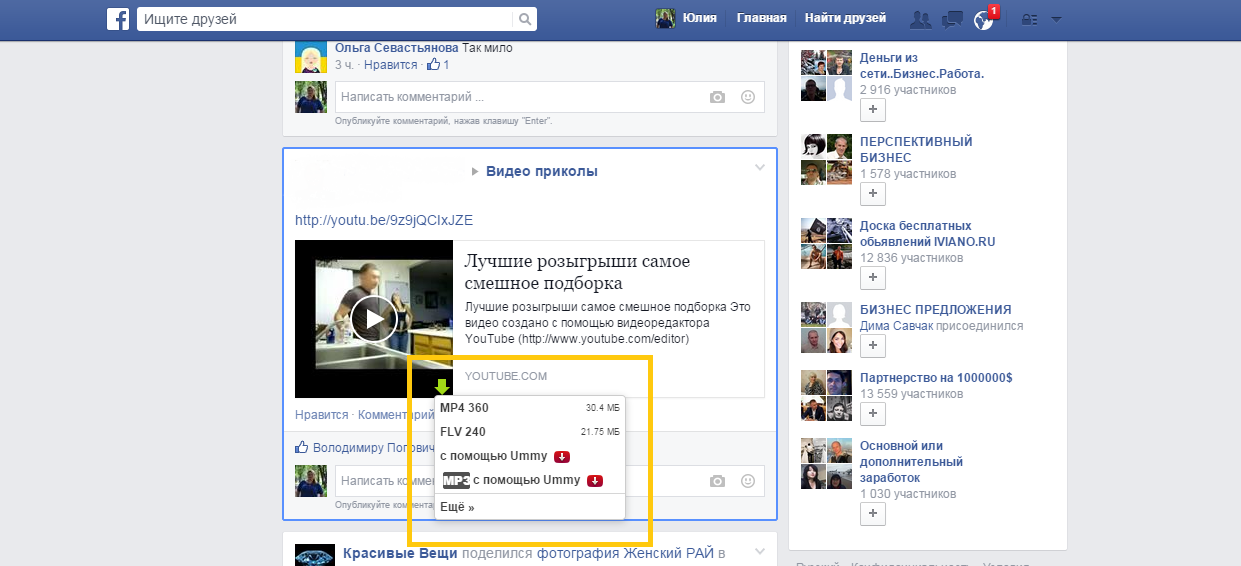
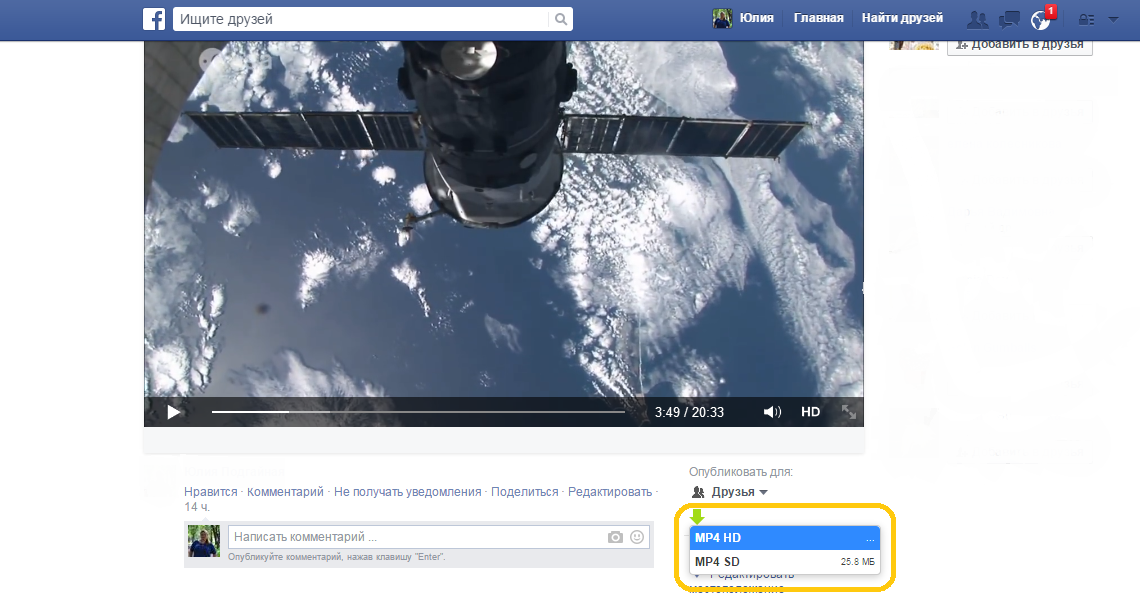


0
Fixed
 Google no longer allow the addition of extensions for other websites
Google no longer allow the addition of extensions for other websites
Google/Chrome now only allows extensions to be added from the store, not from other pages. Nothing downloads, it appears to be blocked. Any advice on how to fix that?

0
Fixed
 important not working bugs
important not working bugs
youtube vevo videos are not downloading like selina gomez remix same old love fix it fast

Answer
Aleksandr
10 years ago
Hello, in order to help you better I need the following information.
Please, let me know me the name and version of your browser
and version of the extension,
all can be found using the following link: http://en.savefrom.net/user.php?info=1
Please, send to me a link to a video that will not be downloaded.
Do you download via the extension SaveFrom.net Helper or the
website SaveFrom.net?
Customer support service by UserEcho







