1. Name and the version of your browser
2. The version of the installed Helper
3. Link to the file that can not be downloaded (in case if the problem is in downloading)
Browser and SaveFrom.net Helper versions can be found here: http://ru.savefrom.net/user.php?info=1

 daily i have to run this programme on my laptop, and next day it is not there
daily i have to run this programme on my laptop, and next day it is not there
there is some problem as ver next day download option is not there

Hello, in order to help you better I need the following information.
Please, send me the information listed here:

Пришлите скрин ошибки.

Update the expansion to 1.92 or later
https://addons.mozilla.org/en-US/firefox/addon/savefromnet-helper/versions/

 Not downloading from vimeo. I tested on firefox, chrome and opera.
Not downloading from vimeo. I tested on firefox, chrome and opera.
Next day, nope :(

 it's not working on youtube subscriptions feed page
it's not working on youtube subscriptions feed page
browser independent, i don't see the button on my subscriptions page.
it still works on channel pages

 Why I could not play the .OPUS audio files
Why I could not play the .OPUS audio files

 Code for download button placed om my website does not appear YouTube search results appear on page, but the is no download button
Code for download button placed om my website does not appear YouTube search results appear on page, but the is no download button
Code for download button placed om my website does not appear YouTube search results appear on page, but the is no download button

Hello, you're properly placed the code on your site?
For web sites: insert the bottom of the page before the tag </ body>

 End the subscription
End the subscription
I dont use the program anymore, so i want to end the subscription. How can i do it?
Customer support service by UserEcho