1. Name and the version of your browser
2. The version of the installed Helper
3. Link to the file that can not be downloaded (in case if the problem is in downloading)
Browser and SaveFrom.net Helper versions can be found here: http://ru.savefrom.net/user.php?info=1

Здравствуйте, для более эффективной помощи нам нужна следующая информация.
Скопируйте и пришлите информацию указанную здесь: http://ru.savefrom.net/user.php?info=1
Вы скачиваете видео расширением или через сайт Savefrom.Net?
Для большего понимания вы можете прислать скриншот экрана с ошибкой.

 Could not download some YouTube videos
Could not download some YouTube videos
403 error after I clicked the download button.
the link is here: https://www.youtube.com/watch?v=BmFukQHrmmk
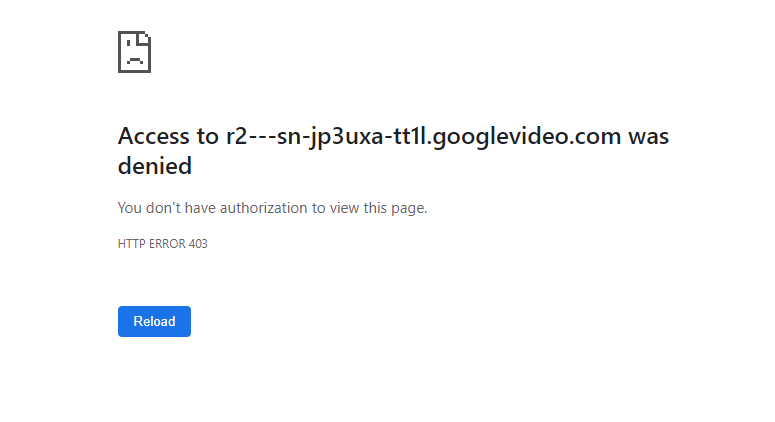

Hello, in order to help you better I need the following information.
Please, send me the information listed here: http://en.savefrom.net/user.php?info=1
Do you download via the extension SaveFrom.net Helper or the website SaveFrom.net?
For the better understanding it'll be great to see a screenshot with the error.

 Can't seem to download music from VK
Can't seem to download music from VK
I've been trying to download some tracks from VK but when i mouse over the download button, it tells me "Unable to get the file size. Please try again." After right-clicking on the download button and choosing "Save Linked File As..." I get a 153 kilobyte mp3 that doesn't seem to play anything. I am not sure if this is happening for things like Youtube, since I haven't tried the other websites Savefrom supports.
Is it not working for anyone else or is it just me?

Hello, in order to help you better please, let me know me the name and version of your browser and version of the extension,
all can be found using the following link: http://en.savefrom.net/user.php?info=1

 HTTP ERROR 403
HTTP ERROR 403
Access to r5---sn-htgx20capjpq-jb3l.googlevideo.com was denied
You don't have authorization to view this page.
HTTP ERROR 403

Hello! We appreciate the info provided. We've reacted immediately,
and the problem with downloading has been fixed. As of now, everything works fine.
Thanks for using Savefrom.net!

 Quit screwing with the damn plugin. Leave it alone and quit jewing everyone!
Quit screwing with the damn plugin. Leave it alone and quit jewing everyone!
I'm getting really sick of this bullshit where now you gotta pay for the basic features of this plugin. It has been all but disabled. Quit screwing with the damn thing and let us use it like we did before these last couple of months!

Hello, Unfortunately, we don't fully understand you... please. provide us with more details regarding the issue.

Hello, in order to help you better I need the following information.
Please, send me the information listed here: http://en.savefrom.net/user.php?info=1
Could you please send a few links you can't download. We will check it out.
Do you download via the extension SaveFrom.net Helper or the website SaveFrom.net?

Hello, in order to help you better I need the following information.
Please, send me the information listed here: http://en.savefrom.net/user.php?info=1
Could you please send a few links you can't download. We will check it out.
Do you download via the extension SaveFrom.net Helper or the website SaveFrom.net?
For the better understanding it'll be great to see a screenshot with the error.
Customer support service by UserEcho