1. Name and the version of your browser
2. The version of the installed Helper
3. Link to the file that can not be downloaded (in case if the problem is in downloading)
Browser and SaveFrom.net Helper versions can be found here: http://ru.savefrom.net/user.php?info=1

 'Error : URL not specified' when pasting url to search box, eg.https://youtu.be/roelqUPnRqE
'Error : URL not specified' when pasting url to search box, eg.https://youtu.be/roelqUPnRqE

Getting 'Error : URL not specified' when pastingpasting URL to search box

 ces un peu bien ce site parceque tu peu telecharger beaucaup de musique et video
ces un peu bien ce site parceque tu peu telecharger beaucaup de musique et video

indila sos

 DOWNLOADING SHOULD BE NUMBERED. ONCE I DOWNLOAD I SHOULD GET PLAYLIST IN SAME NO. I GET IT IN YOUTUBE LIST.
DOWNLOADING SHOULD BE NUMBERED. ONCE I DOWNLOAD I SHOULD GET PLAYLIST IN SAME NO. I GET IT IN YOUTUBE LIST.

Hello, we did not quite understand you, please describe your question in more detail.
 The download video is incomplete
The download video is incomplete
Dear Savefrom.net Manager
Could you offer solution


Hello, in order to help you better I need the following information.
Please, let me know me the name and version of your browser and version of the extension,
all can be found using the following link: http://en.savefrom.net/user.php?info=1

Hello, In order to download MP3 from YouTube you need to instal our Ummy Video Downloader. This useful tool will help you download
both HD and MP3 from YouTube: http://videodownloader.ummy.net

 The website says "Download Audio MP4" but that doesn't exits.
The website says "Download Audio MP4" but that doesn't exits.
It should say "m4a". Please, correct this because I'm teaching older people how to download audio files from your site. But, I don't want to teach them something wrong.
It's been like this for a very long time. :(

Hello, Please, give us some more details regarding the program and why you can not download (screenshots are welcome).

 Safari Version 10.1 / SaveFrom.net 7.25 /
Safari Version 10.1 / SaveFrom.net 7.25 /
Every time I open my browser it popup a new window confirming that the extension was successfully installed. This is quite annoying to say the truth!

Hello, look in the browser settings for your home page.
Clean the cache and cookies in your browser.
Customer support service by UserEcho





