1. Name and the version of your browser
2. The version of the installed Helper
3. Link to the file that can not be downloaded (in case if the problem is in downloading)
Browser and SaveFrom.net Helper versions can be found here: http://ru.savefrom.net/user.php?info=1

 Doesn't download facebook videos :(
Doesn't download facebook videos :(
Yesterday it was downloading facebook videos but now I can't

Hello, in order to help you better I need the following information.
Please, send me the information listed here:
http://en.savefrom.net/user.php?info=1
Please, send to me a link to a video that will not be downloaded.
Do you download via the extension SaveFrom.net Helper or the
website SaveFrom.net?

 Remove video without audio
Remove video without audio
is there any use ofis there any use of a video without audio. why you showing that option. i lost my lots of data in mute video.

Hello, if you do not need the video without sound, do not download it.
In the Select which clearly indicated there is a video with sound and what not.

 It says no links found
It says no links found
Browser: Chrome 50.0.2661 Windows 8.1 User Agent: Mozilla/5.0 (Windows NT 6.3; Win64; x64) AppleWebKit/537.36 (KHTML, like Gecko) Chrome/50.0.2661.102 Safari/537.36 Extension: userjs-chrome 5.97.2

Hello, reinstall the expansion before removing the previous, current version 6.25.2
The information how to install the extension to Google Chrome browser
can be found here: http://en.savefrom.net/faq.php#ext_inst_chrome

 mobil youtube de coğu vido da indirme bağlantısı yok
mobil youtube de coğu vido da indirme bağlantısı yok
mobil youtube de coğu vido da indirme bağlantısı yok diyor

Hi. Thanks for contacting Savefrom.Net Support.
We can make our support more effective if you provide us information
about your browser and extension.
You can find out this information on this page:
http://en.savefrom.net/user.php?info=1
Please, send us links for files, which can't be downloaded.
Do you download via the extension SaveFrom.net Helper or the
website SaveFrom.net?

 how do i uninstall this from safari?
how do i uninstall this from safari?
savefrom.net helper doesn't show in my extensions. what should i do? please answer asap thanks! :)

 Can't download Youtube videos embedded on Facebook
Can't download Youtube videos embedded on Facebook
Hello! Recently I notice what appears to be a bug. When I want to download a Youtube video embedded on a facebook profile or a facebook fanpage I click the green arrow as always but the download links never appears.
Here is the info of my web browser and Savefrom extension:
- Browser: Chrome 43.0.2328 Windows 7
- User Agent: Mozilla/5.0 (Windows NT 6.1) AppleWebKit/537.36 (KHTML, like Gecko) Chrome/43.0.2328.0 Safari/537.36
- Extension: chrome-sf 6.20

Hello. Reinstall the extension, remove the Tampermonkey extension and Install SaveFrom.net Helper again.
Install the extension here in these links.
Google Chrome. First 1 then 2.
1. Install the extension Chameleon: https://chrome.google.com/webstore/detail/chameleon/dmpojjilddefgnhiicjcmhbkjgbbclob?hl=en-US
2. Install the extension Savefrom.Net: https://addons.opera.com/en/extensions/details/savefromnet-helper/?display=en

Hello, SaveFrom.net team will not leave your idea without attention.
Thanks for using our SaveFrom.net Helper

Hello, in order to help you better I need the following information.
Please, send me the information listed here:
http://en.savefrom.net/user.php?info=1
Do you download via the extension SaveFrom.net Helper or the
website SaveFrom.net?
Service d'assistance aux clients par UserEcho