1. Name and the version of your browser
2. The version of the installed Helper
3. Link to the file that can not be downloaded (in case if the problem is in downloading)
Browser and SaveFrom.net Helper versions can be found here: http://ru.savefrom.net/user.php?info=1

 Minor request
Minor request

What is the version of SaveFrom.net helper?
You can get to know the version using the link...
http://en.savefrom.net/user.php?info=1

 why i could not upload the picture of my ID card
why i could not upload the picture of my ID card
I have not used my account for a long time. Because i could not upload the picture of my ID card, then you won't help me. Could you tell me what should i do?
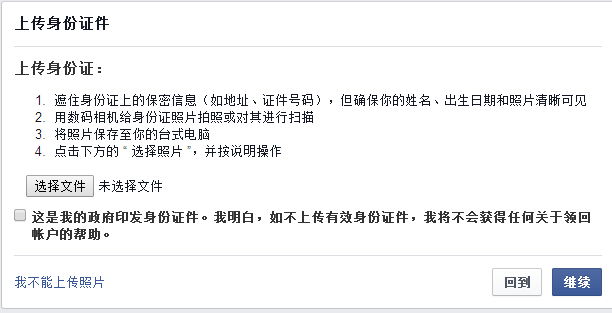

Hello, what site you download the photo?
With what program you are downloading photos?

 Youtube Videos stops downloading at 98 or 99 percent
Youtube Videos stops downloading at 98 or 99 percent

What is your browser?Name & version?
What is the version of SaveFrom.net helper?
You can get to know the version using the link...
http://en.savefrom.net/user.php?info=1

 Audio download doesn't work in VK
Audio download doesn't work in VK
Hello! Thanks for a such great tool!
There are no arrows (and anything else) to download audio tracks everywhere on the site. There are download arrows for video.
Information about my system as you ask for:
Browser: Chrome 48.0.2535 Windows 10
User Agent: Mozilla/5.0 (Windows NT 10.0; Win64; x64) AppleWebKit/537.36 (KHTML, like Gecko) Chrome/48.0.2535.0 Safari/537.36
Best regards.

Здравствуйте. у вас версия Google Chrome установлена 48 версии.
Это случайно не бета версия браузера?
Пришлите ссылку на установку 48 версии браузера.

What is your browser?Name & version?
What is the version of SaveFrom.net helper?
You can get to know the version using the link...
http://en.savefrom.net/user.php?info=1

 IT SCREWED UP MY YOUTUBE DO NOT DOWNLOAD THIS
IT SCREWED UP MY YOUTUBE DO NOT DOWNLOAD THIS

 extention disabled by chrome
extention disabled by chrome
your extention for chrome was really nice for downloading youtube video please upload it on chrome store so we can use it thanks from tahir mehmood

Hello, we can not add our extension onto the store, Google bans extensions
that download content from YouTube.
How to install onto Google Chrome:
Customer support service by UserEcho





