1. Name and the version of your browser
2. The version of the installed Helper
3. Link to the file that can not be downloaded (in case if the problem is in downloading)
Browser and SaveFrom.net Helper versions can be found here: http://ru.savefrom.net/user.php?info=1

 İ Need video embed code finder for wordpress
İ Need video embed code finder for wordpress
 How can I uninstall this from chrome?
How can I uninstall this from chrome?

 Version 1 kept failing to download stating a trojan virus was quarantined--Pls respond peterlauk@yahoo.com
Version 1 kept failing to download stating a trojan virus was quarantined--Pls respond peterlauk@yahoo.com
problem resolution requested

 Add 480p sized format
Add 480p sized format
What's a matter for adding more size of videos for download. I mean like adding 480p sized, its not to big nor small. It may be good for us to save more place in PC. Thanks :)

Hello. Videos in 480p format, you can download your program Ummy Video Downloader: http://videodownloader.ummy.net

 Apps, Extensions, and User scripts cannot be added from this website!
Apps, Extensions, and User scripts cannot be added from this website!
Chromium Version 43.0.2357.81
Ubuntu 15.04 (64-bit)
Tried each installation method, including tampermonkey and the script, nothing gets it installed.
This control BS by Google is the MAIN reason I keep switching back to Firefox!
This problem might not be seen to be a bug by the developers, but it sure is a bug on the users side of things.


 Help
Help
I am using Google Crome 43.0.2357.81 m and I have downloaded your "helper" but I cant download from Youtube . I can still download from your site (and thanx for that) but why is your helper not working ? I have closed Google Crome before installing . I have downloaded the latest update of Save.net Helper

Reinstall. How to install an extension in Google Chrome read here:
http://en.savefrom.net/faq.php#ext_inst_chrome

 http://es.savefrom.net/#url=http://vk.com/video290058381_171180354?hash=83412ce1ae865771 http://s01.savefrom.net/media/2286587193/9188cb354db97fbdedbc296b87cdb9da/ronda.mp4 Error: imposible descargar el archivo Obtenga un nuevo enlace de descarga del arc
http://es.savefrom.net/#url=http://vk.com/video290058381_171180354?hash=83412ce1ae865771 http://s01.savefrom.net/media/2286587193/9188cb354db97fbdedbc296b87cdb9da/ronda.mp4 Error: imposible descargar el archivo Obtenga un nuevo enlace de descarga del arc
http://s01.savefrom.net/media/2286587193/9188cb354db97fbdedbc296b87cdb9da/ronda.mp4
Error: imposible descargar el archivo
Obtenga un nuevo enlace de descarga del archivo. En caso de que este error se repita, póngase en contacto con nosotros a través del formulario de comentarios.

http://download.savefrom.net/helper/setup/SaveFromNetHelper-Web-eb4ca08b98.exe?rnd=1429468537
Give the links that you couldn't download.

 You should really allow to download from putlocker.it
You should really allow to download from putlocker.it
Many things on vk.com and vimeo is on russian and I really need a clip. Why won't you allow to download from putlocker.it?

Hello, SaveFrom.net team will not leave your idea without attention.
Thanks for using our SaveFrom.net Helper

 Solucionen la descarga En Audio MP4
Solucionen la descarga En Audio MP4
Cuando descargo un archivo en Audio MP4 no me descarga con el nombre que es el reto esta todo bn (y)

Download video with sound: http://videodownloader.ummy.net
Customer support service by UserEcho


