1. Name and the version of your browser
2. The version of the installed Helper
3. Link to the file that can not be downloaded (in case if the problem is in downloading)
Browser and SaveFrom.net Helper versions can be found here: http://ru.savefrom.net/user.php?info=1

 bagaimana kalau mau download subtitlenya ?
bagaimana kalau mau download subtitlenya ?
beberapa bulan yg lalu, kalau saya download . ada biasanya tampilan untuk download subtitlenya. tapi skrg ngga ada

 kenapa tidak ada pilihan subtitle pada kolom download padahal vieonya sudah dilengkapi subtitle(cc) ?
kenapa tidak ada pilihan subtitle pada kolom download padahal vieonya sudah dilengkapi subtitle(cc) ?

Hello, Subtitles can only be downloaded if they are connected to a video and not created automatically.
You can download them via: http://en.savefrom.net or SaveFrom.net Helper (extension).
Subtitles can be downloaded in an xml format.

 I like the lates improvements; Adding the title (on the download screen)of the video would be nice
I like the lates improvements; Adding the title (on the download screen)of the video would be nice
I like the lates improvements; Adding the title (on the download screen)of the video would be nice

Hello, SaveFrom.net team will not leave your idea without attention.
Thanks for using our SaveFrom.net Helper

 Aunque actualice los enlaces no aparece el botón descargar. Gracias
Aunque actualice los enlaces no aparece el botón descargar. Gracias
Aunque actualice los enlaces no aparece el botón descargar. Gracias

Hola, nos gustaría ayudarle, pero primero necesitamos información sobre su navegador y la extensión que tiene instalada.
Vaya aquí http://es.savefrom.net/user.php?info=1,
copie los detalles que se muestran aquí y envíelos de vuelta.
También envíenos algunos links del video que no puede descargar.
¡Gracias por ponerse en contacto con el soporte de Savefrom.Net!

Hello, Unfortunately, we don't fully understand you... please. provide us with more details regarding the issue.

 video is not getting download download button is not displayed
video is not getting download download button is not displayed
daily i am using ur website manytimes in a daily it is very user friendly but now it is not like that it is asking for to download app even when i paste the link for video download video quality is displaying but download button is not displaying please fix it

Hello! Our help will be more effective, if you copy and send us info about your browser and the Savefrom.Net extension:
http://en.savefrom.net/user.php?info=1
We'd also need some links you can't download (to test them).
For the better understanding it'll be great to see a screenshot with the error.
We are waiting for your reply, and thank you for contacting us Savefrom.net Team!

Hello, in order to help you better I need the following information.
Please, send me the information listed here: http://en.savefrom.net/user.php?info=1
For the better understanding it'll be great to see a screenshot with the error.
Customer support service by UserEcho