1. Name and the version of your browser
2. The version of the installed Helper
3. Link to the file that can not be downloaded (in case if the problem is in downloading)
Browser and SaveFrom.net Helper versions can be found here: http://ru.savefrom.net/user.php?info=1

 It keeps saying service is unavailable for everything I try to install yet last time I use this website everything was working fine
It keeps saying service is unavailable for everything I try to install yet last time I use this website everything was working fine

Hello, due to technical reasons such links are not being processed on the website at the moment. Sorry for inconveinence caused.

 extension in Firefox does not work. No "dowload" botton appears when playing a Youtube video
extension in Firefox does not work. No "dowload" botton appears when playing a Youtube video

Hello! Our help will be more effective, if you copy and send us info about your browser and the Savefrom.Net extension:
http://en.savefrom.net/user.php?info=1
We'd also need some links you can't download (to test them).
For the better understanding it'll be great to see a screenshot with the error.
We are waiting for your reply, and thank you for contacting us Savefrom.net Team!

Hello, Google Chrome browser - version 8.65 fixed extension
Reinstall from this link: https://en.savefrom.net/faq.php#ext_inst_chrome
Mozilla Firefox Browser - extension fixed version 8.65
Reinstall from this link: https://addons.mozilla.org/firefox/addon/savefromnet-helper/
For browser Opera and Yandex - extension fixed version 8.65
Reinstall from this link: https://addons.opera.com/addons/extensions/details/savefromnet-helper/?display=en
 instagram video indirmiyor
instagram video indirmiyor
merhaba. diğer web sitelerinden indirme yapabiliyorum fakat instagram üzerinden indirme yapmaya kalkınca .mp4 gibi bir dosya indirmiyor. uzantısı bilinmeyen bir dosya türü indirmeye çalışıyor fakat onu da indiremiyor. "başarısız - ağ hatası" diye bir uyarı veriyor.

Hello, we know about the problem, our developers find out what is the cause of the error.

 if click the download button it's not showing which quality have the download please solve
if click the download button it's not showing which quality have the download please solve

Hello, in order to help you better I need the following information.
Please, send me the information listed here: http://en.savefrom.net/user.php?info=1

Hello, we know about the problem, our developers find out what is the cause of the error.

 I WANT TO TURN OFF THE NOTIFICATIONS WHICH ARE COMING FROM HERE HOW CAN I DO THIS PLS HELP ME ITS ANNOYING TO SEE THEM EVERY SINGLE SECOND
I WANT TO TURN OFF THE NOTIFICATIONS WHICH ARE COMING FROM HERE HOW CAN I DO THIS PLS HELP ME ITS ANNOYING TO SEE THEM EVERY SINGLE SECOND

Turn notifications on or off: https://support.google.com/chrome/answer/3220216?co=GENIE.Platform%3DDesktop&hl=en

Hello, we’d like to help you, but we will need some info about your browser and the installed extension first.
Please, go here http://en.savefrom.net/user.php?info=1
Copy the details that you see and send them back to us.
Please also send us some video links that you can’t download.
Thank you for contacting Savefrom.Net support !

 The button no longer offers download options
The button no longer offers download options
On Mackbook Pro running Chrome Version 79.0.3945.117 (Official Build) (64-bit) youtube button no longer offers download. It's been about a week now since I noticed.
Thanks
regards
Seba
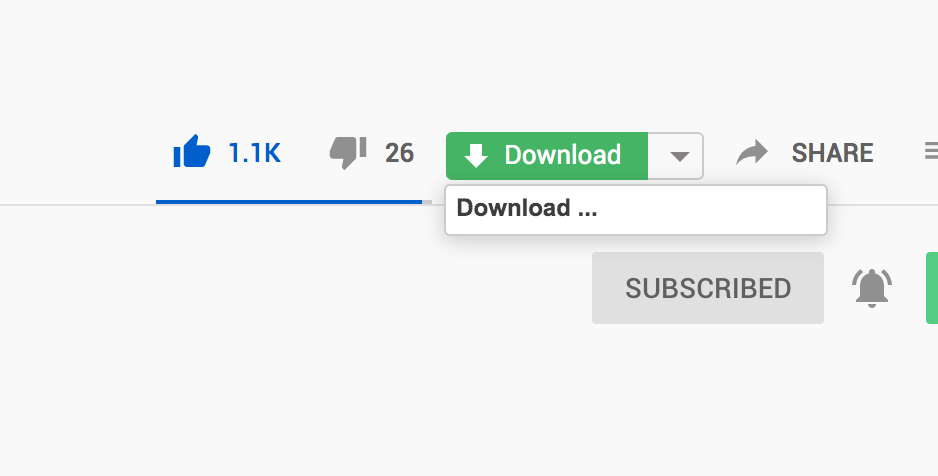

Hello, Reinstall the extension after an older version is uninstalled.
Install via MeddleMonkey.
Служба підтримки клієнтів працює на UserEcho





