1. Name and the version of your browser
2. The version of the installed Helper
3. Link to the file that can not be downloaded (in case if the problem is in downloading)
Browser and SaveFrom.net Helper versions can be found here: http://ru.savefrom.net/user.php?info=1

Hello,
Yes, we are aware of this issue. And doing our best to fix it ASAP.
Thanks for using our resources.
Best, SaveFrom.net Team

 mengapa tidak bisa di gunakan
mengapa tidak bisa di gunakan
mengapa tidak bisa di gunakan lagi? selalu terjadi kesalahan
Browser: Chrome 50.0.2661 Windows 7 User Agent: Mozilla/5.0 (Windows NT 6.1; WOW64) AppleWebKit/537.36 (KHTML, like Gecko) Chrome/50.0.2661.102 Safari/537.36

Hello, the information how to install the extension to Google Chrome browser
can be found here: http://en.savefrom.net/faq.php#ext_inst_chrome

 Вообще скачивалка тупит! Мне на день рождение выложили моё выступление 20 летней давности и не смог скачать! Раньше на другом компе такого не было!
Вообще скачивалка тупит! Мне на день рождение выложили моё выступление 20 летней давности и не смог скачать! Раньше на другом компе такого не было!
Вообще тупит и не скачивает! Раньше ваша продукция работала...

Здравствуйте, спасибо что обратились в поддержку Savefrom.Net
Наша помощь будет более эффективной если вы предоставите нам информацию
о вашем браузере и расширении.
Узнать информацию вы можете пройдя по ссылке: http://ru.savefrom.net/user.php?info=1
Так же если это возможно пришлите пару ссылок на файлы которые не можете скачать.

Здравствуйте, для более эффективной помощи мне нужна следующая информация.
Подскажите название и версии браузера, а так же версию расширения,
данную информацию можно узнать пройдя по ссылке: http://ru.savefrom.net/user.php?info=1

Hello, this site is not on the list of supported resources.
The full list can be found here: http://en.savefrom.net

Hi. Thanks for contacting Savefrom.Net Support.
We can make our support more effective if you provide us information
about your browser and extension.
You can find out this information on this page:
http://en.savefrom.net/user.php?info=1
Please, send us links for files, which can't be downloaded.

 Soundcloud Album Art
Soundcloud Album Art
I want the extension to download the album art (with the song and attach them) which belong to the songs in soundcloud. Is it possible. I think it would be a good feature. Its nice to see a pic in the phone which relates the music. Otherwise you guys rock. Amazing extension.

 Google no responde. Quieres reiniciarlo? pero si sigue funcionando
Google no responde. Quieres reiniciarlo? pero si sigue funcionando
a cada rato me dice si quiero reiniciarlo

Hello, in order to help you better I need the following information.
Please, send me the information listed here:

 Doesn't download facebook videos :(
Doesn't download facebook videos :(
Yesterday it was downloading facebook videos but now I can't

Hello, in order to help you better I need the following information.
Please, send me the information listed here:
http://en.savefrom.net/user.php?info=1
Please, send to me a link to a video that will not be downloaded.
Do you download via the extension SaveFrom.net Helper or the
website SaveFrom.net?
Customer support service by UserEcho