1. Name and the version of your browser
2. The version of the installed Helper
3. Link to the file that can not be downloaded (in case if the problem is in downloading)
Browser and SaveFrom.net Helper versions can be found here: http://ru.savefrom.net/user.php?info=1

 Doesn’t work anymore
Doesn’t work anymore
Savefrom has always worked for me in the past, but for some reason it doesn’t now. It claims my browser doesn’t support downloading and I need to install an app. I’ve never had issues before and I haven’t changed anything! I’m on an iPad. I’m not downloading another app. I wish this would be fixed.

Hello, this is not an error, for downloading you need to install the application.

Hello, Could you please send a few links you can't download. We will check it out.
Do you download via the extension SaveFrom.net Helper or the website SaveFrom.net?
For the better understanding it'll be great to see a screenshot with the error.

 У меня перестал работат savefrom. Я переустановил его но все рауно не работает. Браузер мозилла 60
У меня перестал работат savefrom. Я переустановил его но все рауно не работает. Браузер мозилла 60

Здравствуйте, чтобы Вам помочь, нам нужна от Вас информация о вашем браузере и установленном расширении.
Подробно Вы можете посмотреть здесь, скопировать, и прислать нам: http://ru.savefrom.net/user.php?info=1
Так же пришлите нам несколько ссылок на файлы которые у Вас не скачиваются.
Спасибо за обращение в поддержку Savefrom.Net !

Hello, please, send us more details regarding the problem.
For the better understanding it'll be great to see a screenshot with the error.

 Something called “TeleVZR app” has hijacked
Something called “TeleVZR app” has hijacked
Something called “TeleVZR app” has hijacked the savefrom.net site. When I try to use this site, all I get is a push to download this app. I checked throughGoogle, and this app has a low confidentiality rating - meaning it is dangerous to download.
I have successfully used your site many times in the past year or so, so I know it works through the
“Documents”
app on my iPad. But now I cannot download anything.
Please help get this great service back!
BELOW IS A SCREENCAP OF YOUR SITE AS IT APPEARS FOR ME, USING EITHER SAFARI OR DOCUMENTS BROWSER.
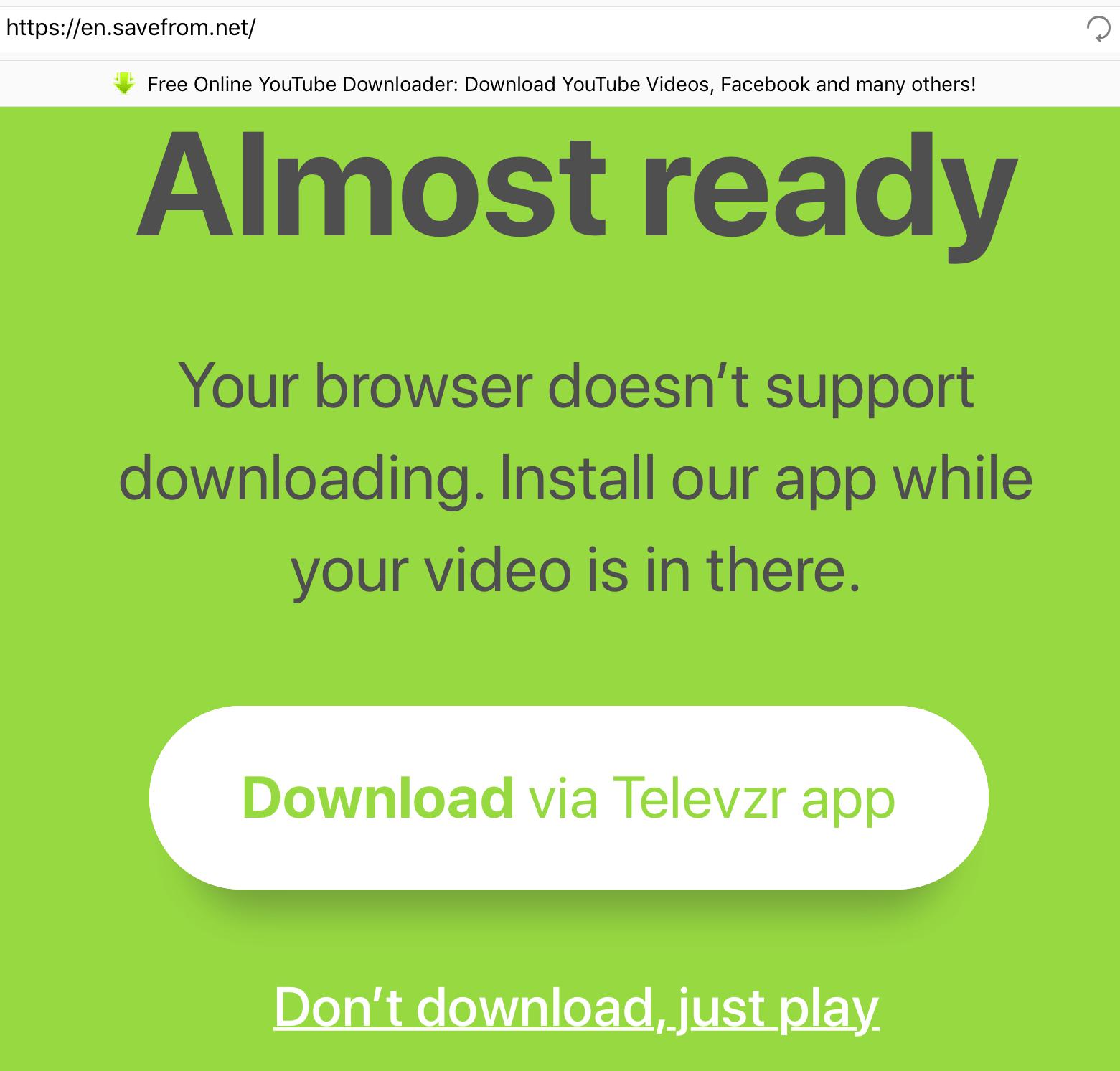

Hello, click on “Download app” button, and your video will magically appear inside the televzr app.

 Please provide old link because in new link first sign in and second no multiple format options available
Please provide old link because in new link first sign in and second no multiple format options available

Hello! Our help will be more effective, if you copy and send us info about your browser and the Savefrom.Net extension:
http://en.savefrom.net/user.php?info=1
We'd also need some links you can't download (to test them).
For the better understanding it'll be great to see a screenshot with the error.
We are waiting for your reply, and thank you for contacting us Savefrom.net Team!

 Downloading Not Working On Facebook
Downloading Not Working On Facebook
When I click the green arrow on Facebook to download I am getting a message that says "No Links Were Found' and the download is not working.
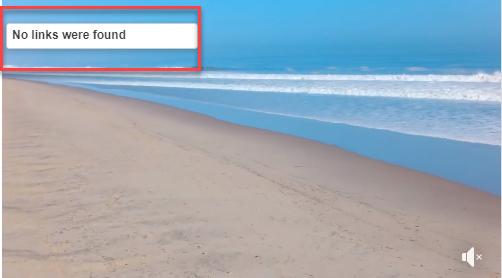

Hello, we’d like to help you, but we will need some info about your browser and the installed extension first.
Please, go here http://en.savefrom.net/user.php?info=1,
copy the details that you see and send them back to us.
Please also send us some video links that you can’t download.
Thank you for contacting Savefrom.Net support !

 How do I get a receipt?
How do I get a receipt?
I need a receipt for my records. How do I get one please? Thanks!

Hello, Unfortunately, we don't fully understand you... please. provide us with more details regarding the issue.

Hello, unfortunately we can not check the download because the video on the link is not available.
Perhaps the information that you will send via this link will help us: http://en.savefrom.net/user.php?info=1
Customer support service by UserEcho



