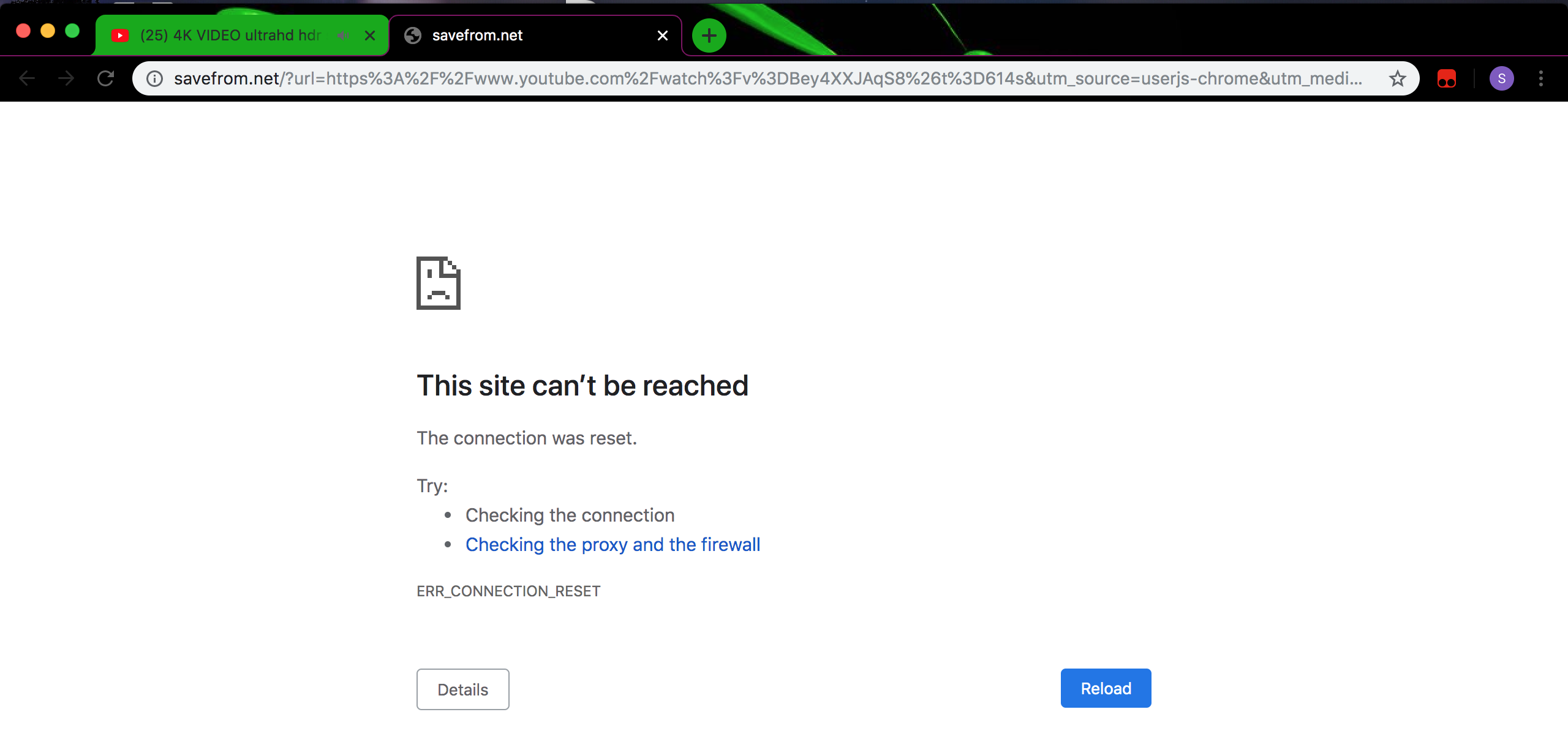1. Name and the version of your browser
2. The version of the installed Helper
3. Link to the file that can not be downloaded (in case if the problem is in downloading)
Browser and SaveFrom.net Helper versions can be found here: http://ru.savefrom.net/user.php?info=1

 extension failure
extension failure
while using Chrome browser Version 76.0.3809.87 (Official Build) (64-bit) today July 30, 2019 the savefrom.net helper stopped working. I uninstalled and reinstalled using the meddlemoney and helper - still nothing. Removed the installation and installed Chaneleon and then the Opera extension - still nothing. There is a disconnect happening and the extension is no longer able to download from YouTube.

Hello, thank you for contacting support in Savefrom.Net
This bug is known to us, we will try to fix in the nearby future.

 nothing is working!!!!!!!!!!!!!!!!!!!!!!!!!!!
nothing is working!!!!!!!!!!!!!!!!!!!!!!!!!!!
hello
i am having so many problems with savefrom. its not working! no links found! i reinstelled it but nothing! i cannot download songs from youtube. Browser: Chrome 75.0.3770 Windows
User Agent: Mozilla/5.0 (Windows NT 10.0; Win64; x64) AppleWebKit/537.36 (KHTML, like Gecko) Chrome/75.0.3770.142 Safari/537.36
Extension: userjs-chrome 8.39.2
what can i do why is it so hard to use?

Hello, in order to help you better I need the following information.
Please, send me the information listed here: http://en.savefrom.net/user.php?info=1
Could you please send a few links you can't download. We will check it out.

 No puedo descargar vídeos de ok.ru
No puedo descargar vídeos de ok.ru
Hola. Con la última actualización del complemento no puedo descargar vídeos de ok.ru porque no aparece el botón de "descargar". Conl las versiones anteriores funcionaba sin problemas. Utilizo el sistema operativo Linux. Espero que tenga solución. Gracias anticipadas.

Hello, we’d like to help you, but we will need some info about your browser and the installed extension first.
Please, go here http://en.savefrom.net/user.php?info=1
Copy the details that you see and send them back to us.
Please also send us some video links that you can’t download.
Thank you for contacting Savefrom.Net support !

Hello, Please, use our extension Video Downloader Pro: http://videodownloaderpro.net
Possibly, it will download from the website you want.

 Can't remove the extension from Firefox
Can't remove the extension from Firefox
Firefox does not give me the option to remove the add on. Is this an error or savefrom.net forcing me to keep there plugin.

Hello, click the Windows Start button. The Start menu opens.
In the search field, at the bottom of the Start menu, type:% APPDATA% \ Mozilla \ Firefox \ Profiles \
Open the profile folder.
Close the browser before deleting files.
Delete in the extensions folder, delete helper-sig@savefrom.net
Also delete in the folder browser-extension-data remove helper-sig@savefrom.net
Customer support service by UserEcho