1. Name and the version of your browser
2. The version of the installed Helper
3. Link to the file that can not be downloaded (in case if the problem is in downloading)
Browser and SaveFrom.net Helper versions can be found here: http://ru.savefrom.net/user.php?info=1

 Проблема зі скачування
Проблема зі скачування
Пише - No links found, use affiliate products - коли треба скачати. В інших випадках, потрібно переходити на SaveFrom.net - і теж не завжди можна скачати.

 Опять не скачивает савефром на канале "Культура"
Опять не скачивает савефром на канале "Культура"
savefrom перестал формировать ссылку на видео с тв-канала "Культура" ранее все там скачивал с помощью савефром.
Вот, например, с этих мест, не скачивает.
https://tvkultura.ru/video/show/brand_id/20920/episode_id/2210013/
https://tvkultura.ru/video/show/brand_id/28232/episode_id/667281/
Браузер файрфокс посл.версии,
сист.емы: ин 8.2. на ноуте Асер и вин-7 на сист.блоке стационарном
И не отвечайте, плз, как прежде не проверяя, что типа ссылка не открывается. Ссылка открывается практически в любой стране, где не установлены цензурные ограничения как в говнокитае или сев.Корее.
Уже не первый раз такое случается, иногда по полгода нет возможности скачать потом опять скачиваю.
Дней десять назад мог ещё скачивать с помощью савефром тв-ролики с сайта канала "Культура". Именно с подобных мест. У них не все программы имеют сетевую версию видео. Даю именно на те,сейчас, которые как раз представлены роликами на их сайте.

 Kein Download möglich
Kein Download möglich
Beim Download-Klick wird: "Keine Links gefunden" angezeigt. So ist kein Video-Download möglich. Bitte um Abhilfe.

 Can't download video from Paul Weller's official page
Can't download video from Paul Weller's official page
I can't understand it doesn't work with Firefox while it does with Chrome!!!
Thanks for fixing this bug.


 "Не могу определить ссылки на скачивание"
"Не могу определить ссылки на скачивание"
Проблема появилась. Ни в какую не скачивает плейлисты. Отдельно видео скачивает, а ссылки на плейлисты не воспринимает.
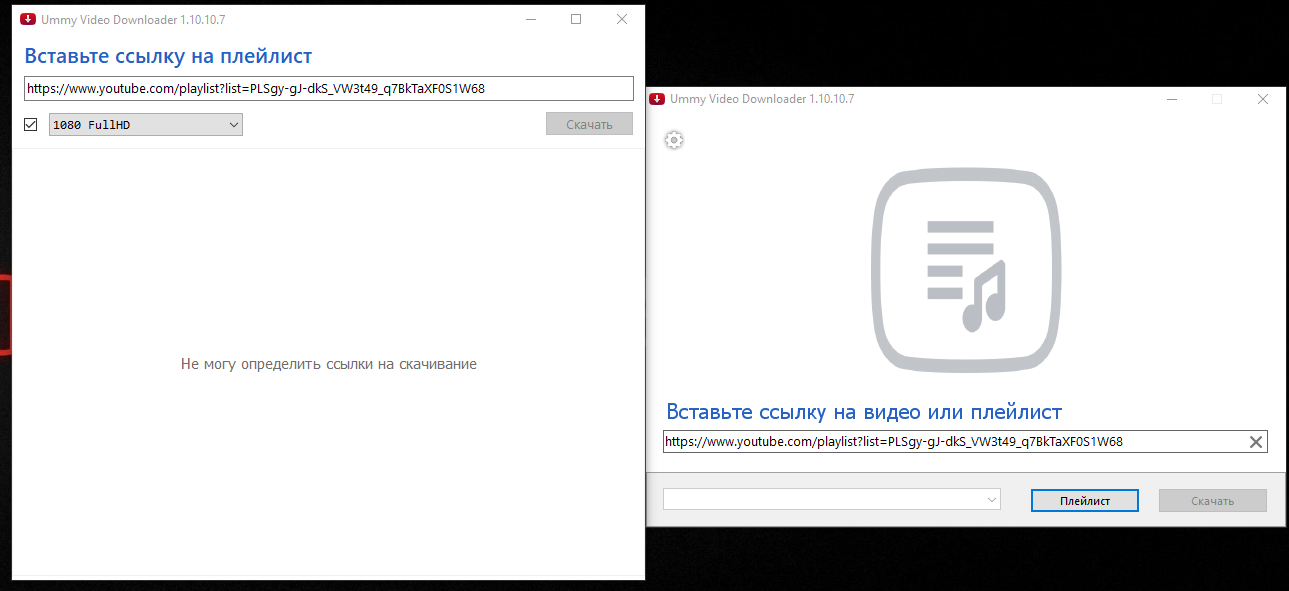
Служба підтримки клієнтів працює на UserEcho