1. Name and the version of your browser
2. The version of the installed Helper
3. Link to the file that can not be downloaded (in case if the problem is in downloading)
Browser and SaveFrom.net Helper versions can be found here: http://ru.savefrom.net/user.php?info=1

Hello
There are some changes on YouTube.com. That's why some formats for downloading video are not displayed. When they finish, we'll fix everything.
 Download all pictures from wall post on VK, preserving the order.
Download all pictures from wall post on VK, preserving the order.
For example we have a wall post on VK:

And we can put download icon somewhere. When clicked, where will be option to download all pictures from wall post.
Using folder choose dialog, prompt user for directory there all this pictures will be downloaded. When download all pictures.
To preserve order, file name of pictures must be like this: [picture_number_in_order]_[picture_name].jpg

If you report an error, please specify additional data:
address of the page (URL) from where you try to download the file,
links or messages displayed by our website.
If you report an error of extension, please also specify:
version of your browser,
version of the extension.


 I do not like having ads by adsrvmedia.net
I do not like having ads by adsrvmedia.net
I do not like having ads by adsrvmedia.net that masquerade as windows media player updates. u click "NO" and it still tries to download. U click to close and it STILL tries to download. This is not legitimate business practice and u should not have it
 ntv.ru
ntv.ru

 I can't download the subtitles of the video. How should I do? Thanks!!
I can't download the subtitles of the video. How should I do? Thanks!!
Is there anything else I should do apart from inserting SS at the URL?? Thanks!!

 easyproxy ile birlikte kullanım
easyproxy ile birlikte kullanım
merhaba .easyproxy ile birlikte kullanmak istiyorum.easyproxy kurulu bilgisayarıma savefromhelper yuklemek istediğimde başka bır sey ykluyor.termonstermonkey dıye bırsey onunlada ok.ru dan film indiremıyorum

Hello, you can not install the extension?
The information how to install the extension to Google Chrome browser
can be found here: http://en.savefrom.net/faq.php#ext_inst_chrome
Сервис поддержки клиентов работает на платформе UserEcho






