1. Name and the version of your browser
2. The version of the installed Helper
3. Link to the file that can not be downloaded (in case if the problem is in downloading)
Browser and SaveFrom.net Helper versions can be found here: http://ru.savefrom.net/user.php?info=1

Hello, Yes, we are aware of this issue. And doing our best to fix it ASAP.
Thanks for using our resources.
Best, SaveFrom.net Team

Hello, in order to help you better I need the following information.
Please, send me the information listed here: http://en.savefrom.net/user.php?info=1
Could you please send a few links you can't download. We will check it out.
Do you download via the extension SaveFrom.net Helper or the website SaveFrom.net?
For the better understanding it'll be great to see a screenshot with the error.

 I see that dailymotion will no longer allow downloads of videos, claiming that such is illegal. Have you any thoughts on this?
I see that dailymotion will no longer allow downloads of videos, claiming that such is illegal. Have you any thoughts on this?

Hello, Could you please send a few links you can't download. We will check it out.
Do you download via the extension SaveFrom.net Helper or the website SaveFrom.net?
For the better understanding it'll be great to see a screenshot with the error.

Hello, Could you please send a few links you can't download. We will check it out.
Do you download via the extension SaveFrom.net Helper or the website SaveFrom.net?

Hello, do you download via the extension SaveFrom.net Helper or the website SaveFrom.net?
Could you please send a few links you can't download. We will check it out.

Hello, it's not our fault that youtube decided to get rid of 3gp . There is nothing we can do about it.

 Since yesterday, i can't download videos from Dailymotion. Please, fix the problem soon.
Since yesterday, i can't download videos from Dailymotion. Please, fix the problem soon.

Hello, in order to help you better I need the following information.
Please, send me the information listed here: http://en.savefrom.net/user.php?info=1
Could you please send a few links you can't download. We will check it out.
Do you download via the extension SaveFrom.net Helper or the website SaveFrom.net?
For the better understanding it'll be great to see a screenshot with the error.

Hello, Could you please send a few links you can't download. We will check it out.
For the better understanding it'll be great to see a screenshot with the error.

Hello, in order to help you better I need the following information.
Please, send me the information listed here: http://en.savefrom.net/user.php?info=1
Do you have Savefrom installed via Tampermonkey or Violentmonkey?
Could you please send a few links you can't download. We will check it out.
Customer support service by UserEcho