
0
Declined
another way to install savefrom.net as chrome extension
- extract crx file (it is actually a common zip file) to a folder
- open tools~>extension in chrome
- enable developer mode
- click [Load unpacked extension] button
- direct poped up window to folder from the first step
- done
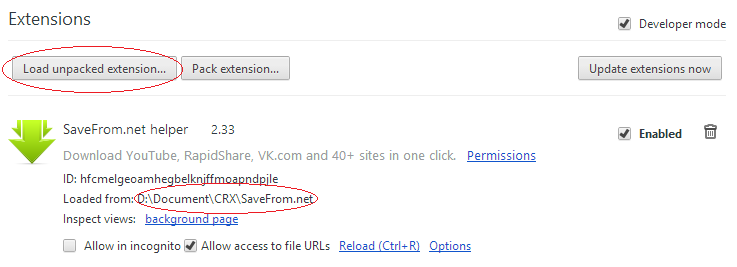
Commenting disabled
Customer support service by UserEcho


tempermonky and user.js.