Welcome to SaveFrom.net community where you can simply ask any question or report a problem. Before you create a new discussion, please check if your subject has previously been discussed by using a form below. If not, feel free to send a request and provide the following information:
1. Name and the version of your browser
2. The version of the installed Helper
3. Link to the file that can not be downloaded (in case if the problem is in downloading)
Browser and SaveFrom.net Helper versions can be found here: http://ru.savefrom.net/user.php?info=1
1. Name and the version of your browser
2. The version of the installed Helper
3. Link to the file that can not be downloaded (in case if the problem is in downloading)
Browser and SaveFrom.net Helper versions can be found here: http://ru.savefrom.net/user.php?info=1
Ingen lignende emner blev fundet.

0
 Same 80% download problem as before. Please fix.
Same 80% download problem as before. Please fix.
Same 80% download capability as before. Please fix.

0
 CANT DOWNLOAD SAYS 0 DOWNLOADS LEFT AND I PAID FOR THE LIFETIME ONE
CANT DOWNLOAD SAYS 0 DOWNLOADS LEFT AND I PAID FOR THE LIFETIME ONE
WONT LET ME DOWNLOAD NO MORE KEEPS ASKING ME FOR ACTIVATION KEY

0
 NEED HELP ABOUT UMMY LIFETIME 1.10.10.7
NEED HELP ABOUT UMMY LIFETIME 1.10.10.7
UMMY LIFETIME VERSION 1.10.10.7 SAYS I HAVE 0 DOWNLOADS LEFT PLEASE HELP. I BOUGHT IT IN 2018

0
 UMMY VERSION
UMMY VERSION
MY UMMY LIFETIME VERSION IS 1.10.10.7 AND IT SAYS I HAVE 0 DOWNLOADS LEFT PLEASE HELP

0
 NEED HELP HERE! MY UMMY LIFETIME DOESN'T LET ME DOWNLOAD ANYMORE, IT SAYS YOU HAVE 0 DOWNLOADS LEFT, WHAT IS GOING ON HERE?
NEED HELP HERE! MY UMMY LIFETIME DOESN'T LET ME DOWNLOAD ANYMORE, IT SAYS YOU HAVE 0 DOWNLOADS LEFT, WHAT IS GOING ON HERE?
MY UMMY LIFETIME DOESN'T DOWNLOAD ANYMORE IT SAYS YOU HAVE 0 DOWNLOADS LEFT PLEASE HELP
Kundesupport af UserEcho