Ваши комментарии
Hello. Reinstall the extension, remove the Tampermonkey extension and
Install SaveFrom.net Helper again.
How to install the extension to Google Chrome browser read here:
Здравствуйте, для более эффективной помощи мне нужна следующая информация.
Подскажите название и версии браузера, а так же версию расширения,
данную информацию можно узнать пройдя по ссылке: http://ru.savefrom.net/user.php?info=1
Пришлите пару ссылок на файлы которые скачиваются у вас не в мр3.
Здравствуйте, скорее всего вы пользуетесь браузером Google Chrome.
Зайдите в настройки Tampermonkey, включите режим настройки «продвинутый»,
пункт Downloads BETA, дальше Download Mode: browser api
Перезагрузить ТМ, должно работать.
Hi. Thanks for contacting Savefrom.Net Support.
We can make our support more effective if you provide us information
about your browser and extension.
You can find out this information on this page:
http://en.savefrom.net/user.php?info=1
Please, send us links for files, which can't be downloaded.
Reinstall the expansion.
Remove the Tampermonkey extension andInstall SaveFrom.net Helper again.
Install the extension here in these links.
Google Chrome. First 1 then 2.
1. Install the extension Chameleon: https://chrome.google.com/webstore/detail/chameleon/dmpojjilddefgnhiicjcmhbkjgbbclob?hl=en-US
2. Install the extension Savefrom.Net: https://addons.opera.com/en/extensions/details/savefromnet-helper/?display=en
Thank you for using our extension SaveFrom.net Helper

I think you will understand how to download.
Hello, please give us more details.
Hi. Thanks for contacting Savefrom.Net Support.
We can make our support more effective if you provide us information
about your browser and extension.
You can find out this information on this page:
http://en.savefrom.net/user.php?info=1
Please, send us links for files, which can't be downloaded.
Сервис поддержки клиентов работает на платформе UserEcho
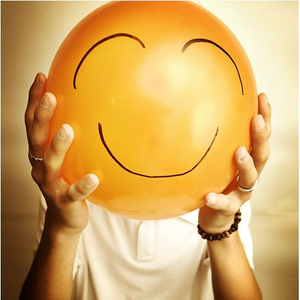

Hello, please give us more details.