
+1 284
COMPLETADO
download audio version of video clip
Hi, thatnks for creating such a good service, one advice: I often would like to download not video clip but as audio format from youtube. I don't see if you have such service yet. so it could be perfect to have it already converted and I download audio version of video clip from youtube. thanks and good luck. I do great job. keep it up ;)
Respuesta

+2
Respuesta
Iniciado
SaveFrom net co. hace 15 años
We are currently working on this feature. [almost ready]

+3
I only need mp3 song from www.youtube.com.Please attach audio option of each video clip.

+2
Respuesta
Iniciado
We are currently working on this feature. [almost ready]

+5
How soon? Because most of these comments I read were back in 2011 and 2012 and it still hasn't been made. So, like when will we be able to get audio without having to deal with downloading the video in order to get it?

+2
thank savefrom.net for giving such an opportunity to download youtube videos in mobile n i wanna see audio download at this page....

I can't download the video from youtube....please say how to download the video !!!!!

+1
If you report an error, please specify additional data:
address of the page (URL) from where you try to download the file,
links or messages displayed by our website.
If you report an error of extension, please also specify:
version of your browser,
version of the extension.
address of the page (URL) from where you try to download the file,
links or messages displayed by our website.
If you report an error of extension, please also specify:
version of your browser,
version of the extension.

+1
http://www.canvas.be/
I would like to download the video on this site. Is it possible?
It is not accepted on the save from. Is their another way
I would like to download the video on this site. Is it possible?
It is not accepted on the save from. Is their another way

+3
I see that we are allowed to download .mp4 audio now... but, I don't think that's what the original poster meant. We would rather have .mp3 format, so we can play the audio on our mp3 players/ipods.

+1
mp4 audio files aren't working on windows 7. not in itunes, not in windows media player

why it is not showing 1080p or 4K download option though video has 1080p version on youtube ?

Send a link to this video.
What is your browser?Name & version?
What is the version of SaveFrom.net helper?
You can get to know the version using the link...
http://en.savefrom.net/user.php?info=1
What is your browser?Name & version?
What is the version of SaveFrom.net helper?
You can get to know the version using the link...
http://en.savefrom.net/user.php?info=1

+1
It is showing maximum 720p quality on all youtube videos and never 1080p or 4K.
Browser: Safari 8.0 Mac OS X User Agent: Mozilla/5.0 (Macintosh; Intel Mac OS X 10_10_1) AppleWebKit/600.1.25 (KHTML, like Gecko) Version/8.0 Safari/600.1.25 Extension: safari 4.40
Browser: Safari 8.0 Mac OS X User Agent: Mozilla/5.0 (Macintosh; Intel Mac OS X 10_10_1) AppleWebKit/600.1.25 (KHTML, like Gecko) Version/8.0 Safari/600.1.25 Extension: safari 4.40

as seen in my screenshot above, there is an option to download 1080p video, but without audio. by default, thus kind of video doesn't shown. you have to click [more] button to see thus option.

i also see 1080p without audio option in more section. what we need is to see 1080p or 4K (whatever size uploaded) next to green download button instead of maximum 720p.

+1
IMO, there is more people that like to download lowres video with audio then people like you who prefer to download HD video even it has no audio. so, it is a wise choice to help common people with bigger number then special people like you.
however there is a way to save you one click by showing thus video, rather then hide it under more button. in SaveFrom.net setting page, there is an option for youtube to choose what kind of data that should be hidden. by default, MP4 without audio is hidden, so.. uncheck it.
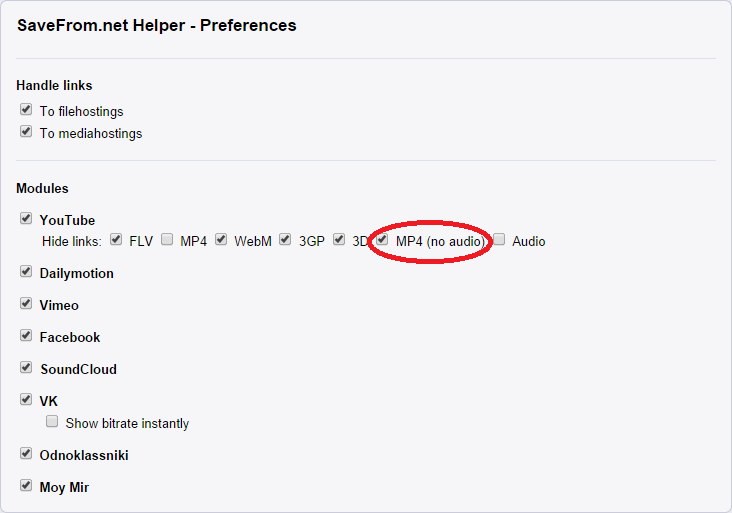
however there is a way to save you one click by showing thus video, rather then hide it under more button. in SaveFrom.net setting page, there is an option for youtube to choose what kind of data that should be hidden. by default, MP4 without audio is hidden, so.. uncheck it.
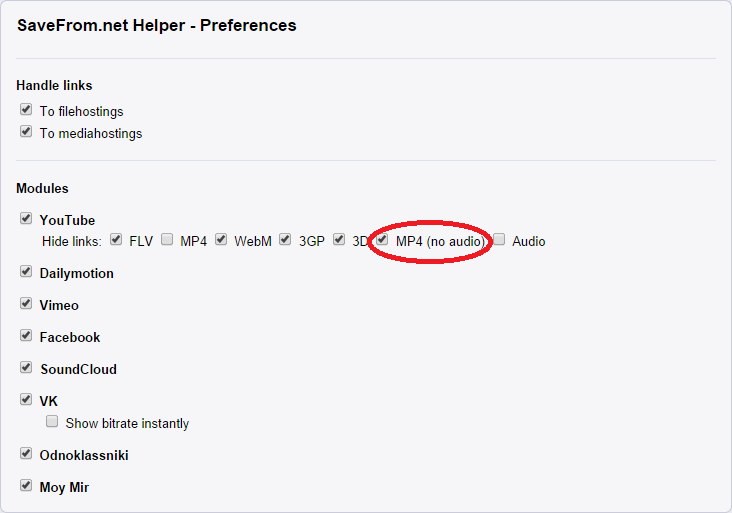
Comentarios deshabilitados
Servicio de atención al cliente por UserEcho













