1. Name and the version of your browser
2. The version of the installed Helper
3. Link to the file that can not be downloaded (in case if the problem is in downloading)
Browser and SaveFrom.net Helper versions can be found here: http://ru.savefrom.net/user.php?info=1

 Не скачивает больше половины файлов с ютуб
Не скачивает больше половины файлов с ютуб
Не скачивает больше половины файлов с ютуб. Неактивна кнопка скачать https://www.youtube.com/watch?v=E7Wv3ue19Po
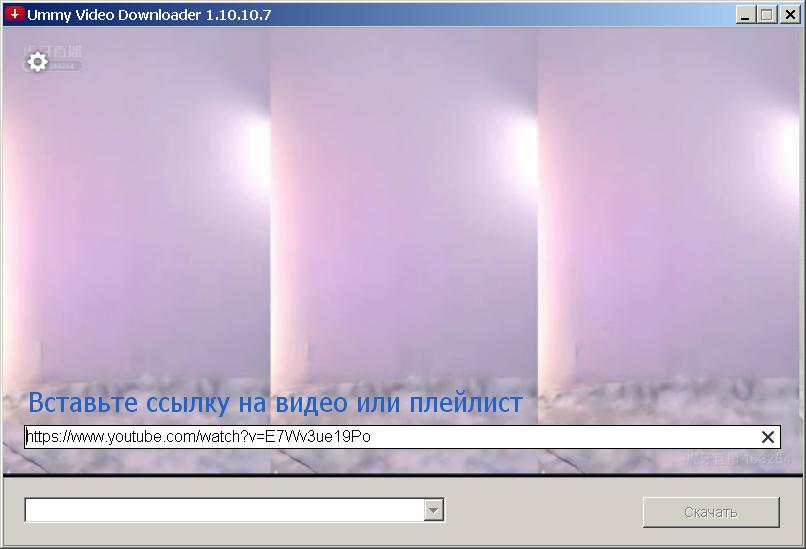
или выдаёт качество 128 или 360 при том что видео 1080
https://www.youtube.com/watch?v=R1PZe34pOxc
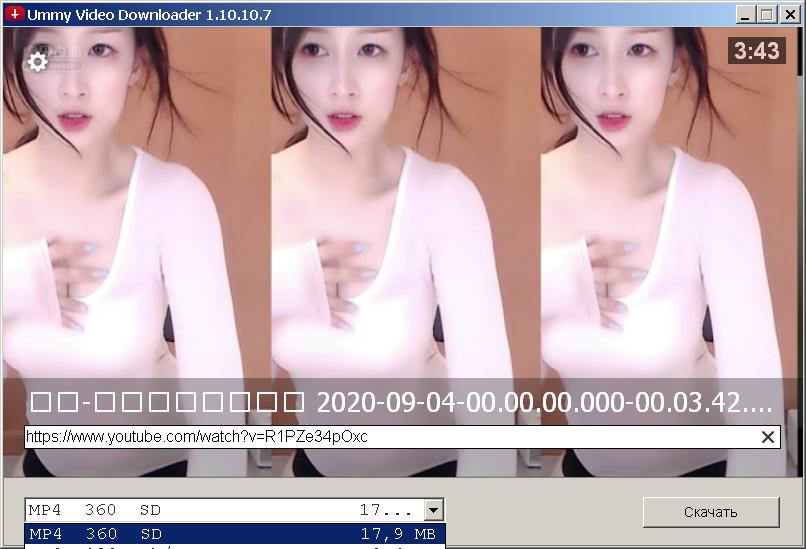
Моя ОС WINDOWS XP SP3

 Не скачивается видео с вк
Не скачивается видео с вк
Не скачивается видео с вк, пишет ошибка:ошибка сети.
ссылка на видео https://vk.com/video-64455374_456242626
Browser: Chrome 87.0.4280 Windows
User Agent: Mozilla/5.0 (Windows NT 10.0; Win64; x64) AppleWebKit/537.36 (KHTML, like Gecko) Chrome/87.0.4280.141 Safari/537.36
Extension: userjs-chrome 9.29.2

 Include Tiktok ID in the filename of the downloaded video
Include Tiktok ID in the filename of the downloaded video
Hello I would also like to request for Tiktok downloads. It would be best to include the tiktok username/ID in the filename. Thank you!

 No me descarga video de tiktok https://www.tiktok.com/foryou?lang=es#/@linda_garza.oficial/video/6903651554625146113
No me descarga video de tiktok https://www.tiktok.com/foryou?lang=es#/@linda_garza.oficial/video/6903651554625146113
Ya revisé la configuración y estoy seguro de que está correcta
Customer support service by UserEcho








