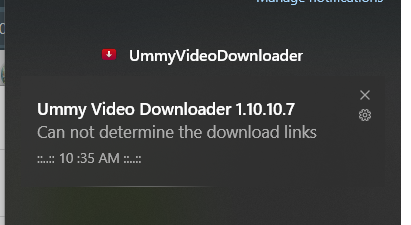Welcome to SaveFrom.net community where you can simply ask any question or report a problem. Before you create a new discussion, please check if your subject has previously been discussed by using a form below. If not, feel free to send a request and provide the following information:
1. Name and the version of your browser
2. The version of the installed Helper
3. Link to the file that can not be downloaded (in case if the problem is in downloading)
Browser and SaveFrom.net Helper versions can be found here: http://ru.savefrom.net/user.php?info=1
1. Name and the version of your browser
2. The version of the installed Helper
3. Link to the file that can not be downloaded (in case if the problem is in downloading)
Browser and SaveFrom.net Helper versions can be found here: http://ru.savefrom.net/user.php?info=1
No similar topics found.

+5
Fixed
 instagram download button not appearing
instagram download button not appearing
extension was great until the instagram download button just disappeared

+5
Not a bug
 This place sucks after u download the link u want u cant press on it to download it all u can do is copy and paste it
This place sucks after u download the link u want u cant press on it to download it all u can do is copy and paste it

Answer
Лемур
11 years ago
If you report an error
Please specify additional data:
address of the page (URL) from where you try to download the file,
links or messages displayed by our website.
If you report an error of extension, please also specify:
version of your browser,
version of the extension.
Please specify additional data:
address of the page (URL) from where you try to download the file,
links or messages displayed by our website.
If you report an error of extension, please also specify:
version of your browser,
version of the extension.

+4
 If you're not supporting Ummy Video Downloader anymore I want a refund.
If you're not supporting Ummy Video Downloader anymore I want a refund.
It's been over two weeks now and Ummy Video Downloader 1.10.10.7 still cannot download Youtube videos. Either fix it or give me a refund. Thanks.

+4
 cannot download particular youtube videos
cannot download particular youtube videos
impossible 2 download multiple videos (probably bridged/originated from googlevideo site), e.g.

Fresh install of Savefrom v 9.24 downloader Fitrefox 82.0.2 (64 bitt) @ Fedora Linux (latest version of os; freshly updated)
popuup message: Error: Load frame timeout
Customer support service by UserEcho