Tus comentarios
You are probably using Google Chrome.
Go to Tampermonkey settings, enable Advance settings mode -> Downloads BETA -> Download Mode: browser api.
Restart TM – everything should be working.
In what capacity are you downloading the video?
Update the extension, the current version 7.82.2
If you do not succeed with the update, reinstall the extension. Remove Tampermonkey from extensions.
Please reinstall. Google Chrome. First 1 then 2.
1. Tampermonkey black: https://chrome.google.com/webstore/detail/tampermonkey/dhdgffkkebhmkfjojejmpbldmpobfkfo?hl=ru
2. Script Savefrom.Net: https://download.sf-helper.com/chrome/helper.user.js?ts=146710542181
Hello, in order to help you better I need the following information.
Please, send me the information listed here: http://en.savefrom.net/user.php?info=1
Hello! Our help will be more effective, if you copy and send us info about your browser and the Savefrom.Net extension:
http://en.savefrom.net/user.php?info=1
We'd also need some links you can't download (to test them).
For the better understanding it'll be great to see a screenshot with the error.
We are waiting for your reply, and thank you for contacting us Savefrom.net Team!
In what capacity do you download video in 360р 480р or 720p?
Hello, how is the name of your browser?
What device are you using to download files?
Hello, in what capacity are you downloading the video?
Hello, we’d like to help you, but we will need some info about your browser and the installed extension first.
Please, go here http://en.savefrom.net/user.php?info=1,
copy the details that you see and send them back to us.
Please also send us some video links that you can’t download.
Thank you for contacting Savefrom.Net support !
Servicio de atención al cliente por UserEcho
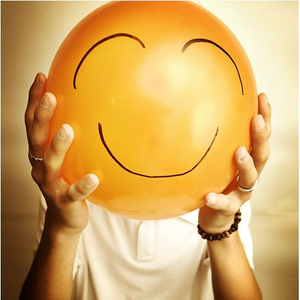

The setting should be.
Read the instructions more attentively.