
Where is it Downloading?
Most of videos work but for some reason in just a very very few ones this appears instead of the usual.
Where is the downloaded file? I just cant find it and im sure it has been downloaded because i monitored the storage space. But it is not where it is suposed to be. Every video gets downloaded into my Downloads folder. But not these one downloaded this way. Where are they?
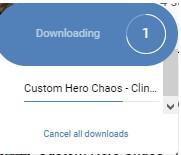
Answer

Trying to edit the post but cant find the button so i reply. Im using Windows 10 32 bit 1903 build if for some reason it is needed. Also web browser Opera Versión:62.0.3331.99

Hello, we’d like to help you, but we will need some info about your browser and the installed extension first.
Please, go here http://en.savefrom.net/user.php?info=1
Copy the details that you see and send them back to us.
Please also send us some video links that you can’t download.
Thank you for contacting Savefrom.Net support !

Hi ty for answering. Here are the details.
Regarding the video links that i cant download igive u the last one i couldnt.
Maybe i didnt say it correctly, its rare this, I happens like once in a month or every 2 months. And i download a LOT. I almost download every single YouTube video i watch.
I dont remember another one. If i encounter another ill post it here.
- Browser: Opera-Webkit 620 Windows
- User Agent: Mozilla/5.0 (Windows NT 10.0) AppleWebKit/537.36 (KHTML, like Gecko) Chrome/75.0.3770.100 Safari/537.36 OPR/62.0.3331.99
- Extension: opera-chromium 8.83

I am donwloading it. Iwent through several online webs. Was able to download it from here https://ymp4.download/es/ . But it seems the 720p option its not available. I wonder if it is problem with this video only. Unfortunately at 90% it finished abruptely and when playing there is no sound and it accelerates in some frames. Ill try downloading other resolution just to see what happens.
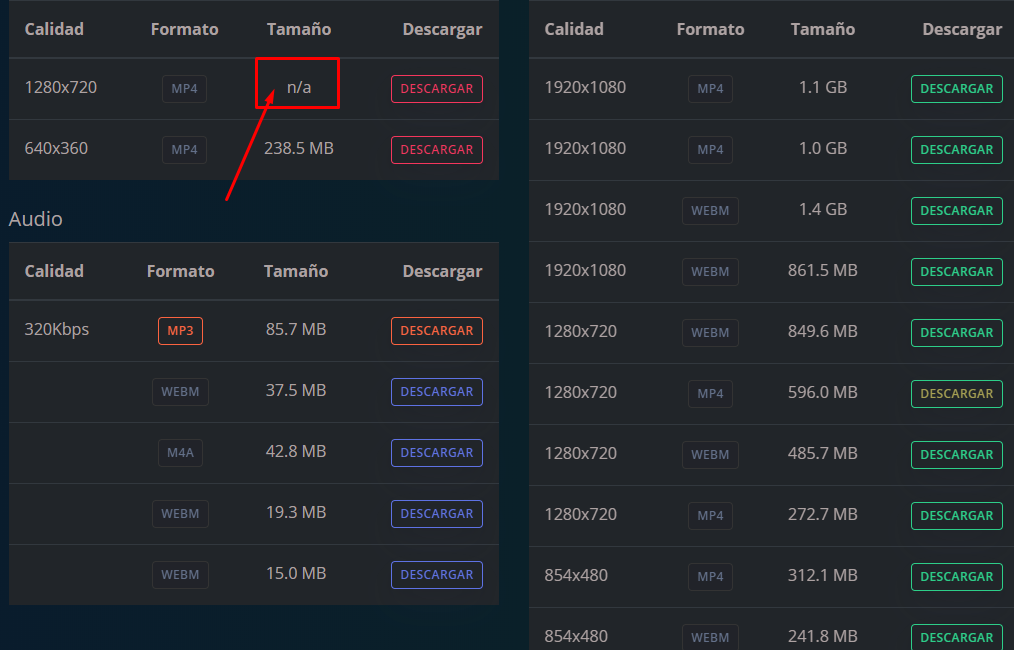
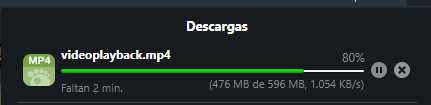

I believe that this appears only when video its impossible to be downloaded. But still id like to know where is the path storage location... o.0
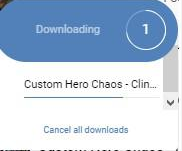

Yeah i dont know what it is downloading. I click on the green arrow and this appears. When trying to see more download options the 720p is missing. I dont mind, as i said this is very very very rare. It happens once in a while. But i still would like to know where is it downloading jajaj. I wonder if in fact it downloads truly. Cause now i downloaded it several times and the storage space reduces but when i close the web browser the storage space increases. As if it is downloaded in a temp folder and cant be converted or finish for some reason...
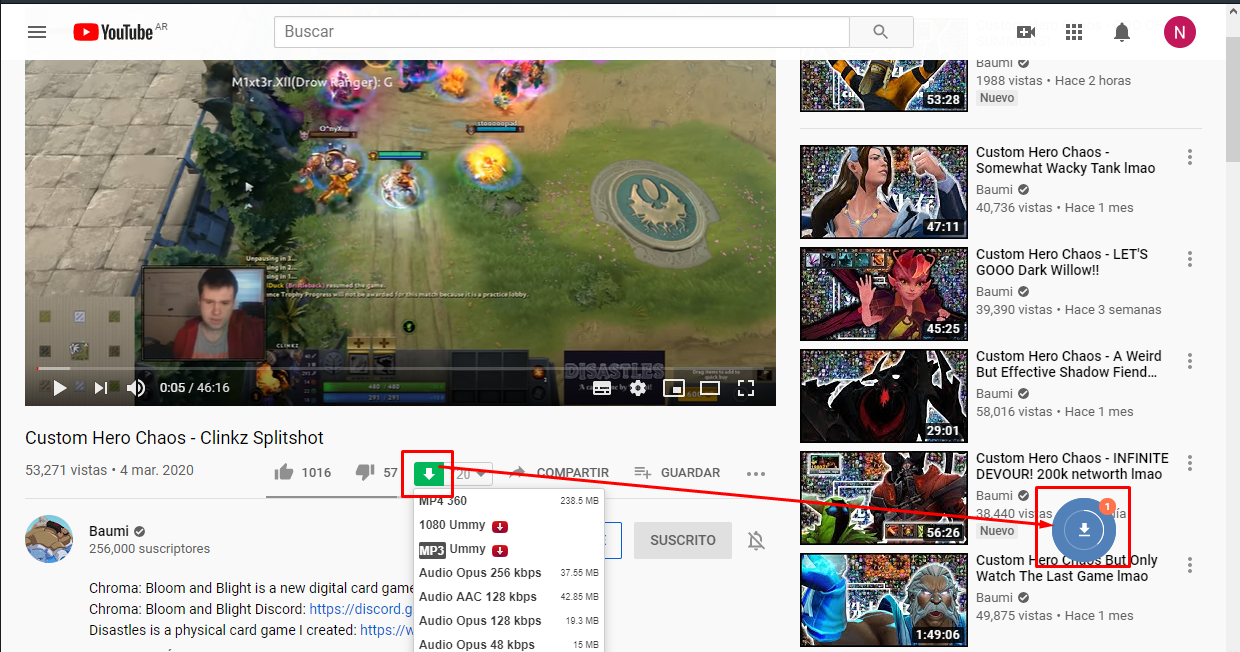

When downloading video in 720p quality, the converter works for you, the "blue button" wait for the conversion to complete and the video downloads, the video is in the folder designated by the browser.

The blue button its like mega service? That u start downloading but it doesnt show until it is finished and downloads a GB file in a sec cause its already downloaded in a temp folder or sth?

This is an experimental function for converting audio and video tracks on the browser side, if the extension does not find a suitable
video resource. We get the audio and video track separately and glue them.
Alas, not all computers are capable of such manipulation in the browser. And so there are similar problems.
Then the file is not saved properly, but the temporary storage is automatically cleared by the browser.
Customer support service by UserEcho
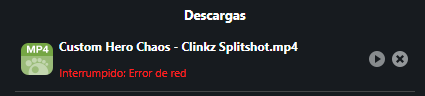


Hello, we’d like to help you, but we will need some info about your browser and the installed extension first.
Please, go here http://en.savefrom.net/user.php?info=1
Copy the details that you see and send them back to us.
Please also send us some video links that you can’t download.
Thank you for contacting Savefrom.Net support !