
Download YouTube mp4 360p With SafeForm.net Helper
I'm using SafeForm.net Helper (via Tampermonkey) with Google Chrome. When I clicked the arrow down button on YouTube video thumbnail, only 720p can be downloaded automatically on background as it used to be, but if I choose 360p it somehow direct me on the playback instead of automatically saving it. Right clicked "save video as" on 360p playback is worked, but not as convenient as 720p (without directed to playback first).
Odpowiedź

Hello,
Go to Tampermonkey settings, enable Advance settings mode -> Downloads BETA -> Download Mode: browser api.
Restart TM – everything should be working.

I clicked the tampermonkey icon on toolbar, go to setting, scrolled down and I checked the advanced download mode. After that I have no idea how to proceed with download BETA vice versa.
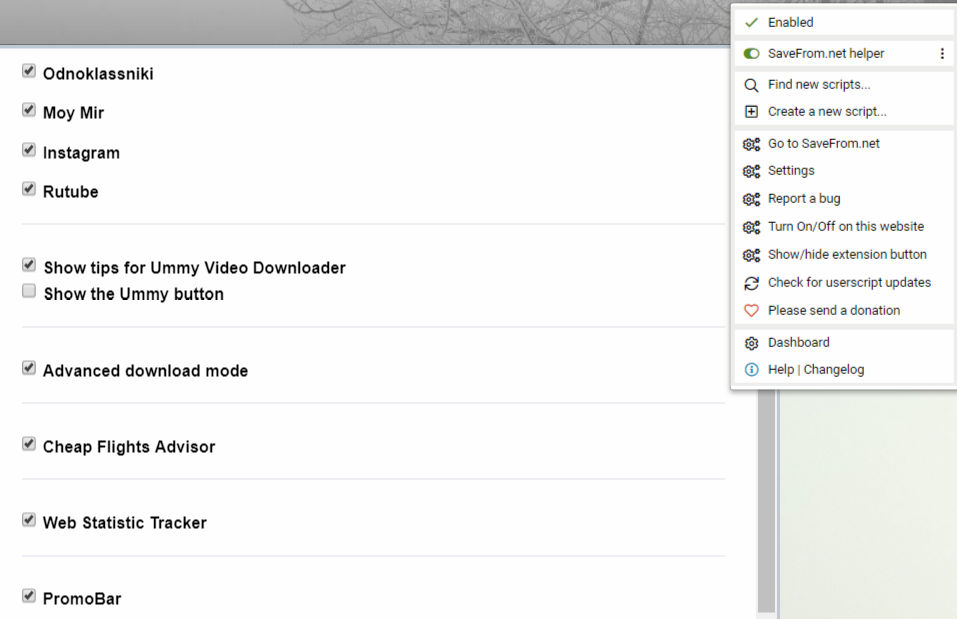
Customer support service by UserEcho


Hello,
Go to Tampermonkey settings, enable Advance settings mode -> Downloads BETA -> Download Mode: browser api.
Restart TM – everything should be working.