
Can't download audio files from YouTube anymore.
Browser: Chrome 67.0.3396 Windows
User Agent: Mozilla/5.0 (Windows NT 10.0; Win64; x64) AppleWebKit/537.36 (KHTML, like Gecko) Chrome/67.0.3396.87 Safari/537.36
Extension: chameleon 7.66
Starting yesterday, I haven't been able to download any audio files from YouTube anymore. It would partially download the file, then stop with the message "Network disconnected"
This is the first one I tried downloading which didn't work. Subsequent attempts on different videos also failed. However, it seems like downloading mp4 still works around 80% of the time. Downloading from SoundCloud and Instagram seems to work fine as well. I don't use SaveFrom.net on any other sites.
Відповідь

Hello, in which format are you downloading?
For the better understanding it'll be great to see a screenshot with the error.
Send a couple of links to files that you can not download.

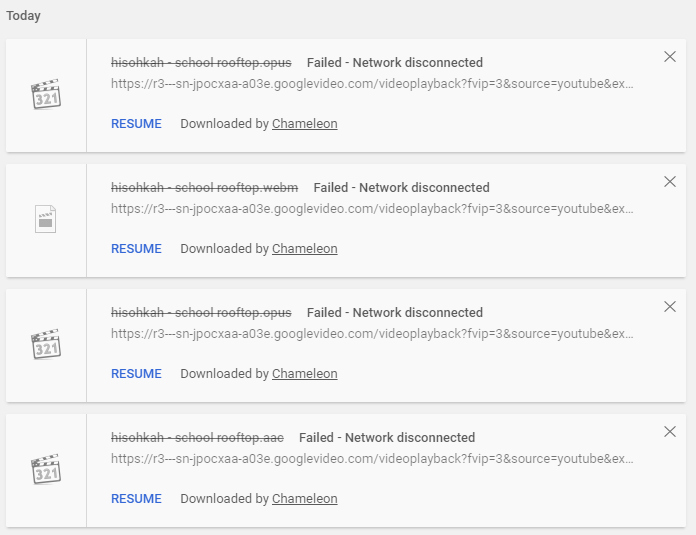
I generally only download the .opus files, but for the sake of showing the bug I tried each format. I also tried different kbps which is why I tried downloading .opus twice.
Here are all the ones that failed that I can remember, but it's becoming apparent that it wont work for any video:
Just to be safe, I also tried downloading audio from non-music videos and it also didn't work
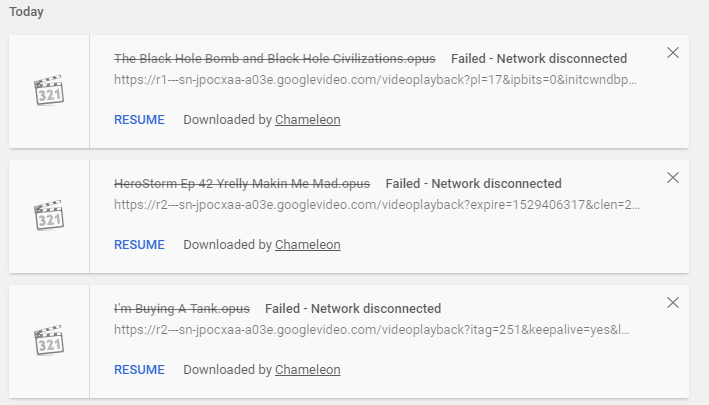
Also, based on the timestamps of files, the problem seemed to arise between 1:44 AM, 06/16/2018 and 8:52 PM, 06/16/2018 in Eastern Daylight Time
Hope this helps :)

Reinstall the extension, remove Chameleon.
Install the Tampermonkey extension and the Savefrom script in it.
Install the extension here in these links.
Google Chrome. First 1 then 2.
1. Tampermonkey black: https://chrome.google.com/webstore/detail/tampermonkey/dhdgffkkebhmkfjojejmpbldmpobfkfo?hl=en
2. Savefrom.Net: https://download.sf-helper.com/chrome/helper.user.js?ts=1455972944179

I installed the tampermonkey version and cleared my cookies & cache, but it seems to still not be able to download

Extension provides a link for downloading, downloading occurs directly by the browser itself, the reason is most likely in it. Try using an alternative bootloader.
Служба підтримки клієнтів працює на UserEcho


Hello, in which format are you downloading?
For the better understanding it'll be great to see a screenshot with the error.
Send a couple of links to files that you can not download.