
0
À l'étude
Extention preferences - no way to disable ads in settings!
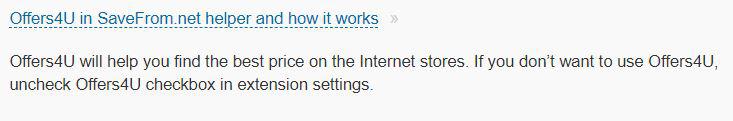
In FAQ, there is a nice advice: "If you don’t want to use Offers4U, uncheck Offers4U checkbox in extension settings.". But where is that "no ads" chechbox in settings? I haven't find any.
Solution

Browser: Chrome 66.0.3359 Windows
User Agent: Mozilla/5.0 (Windows NT 10.0; Win64; x64) AppleWebKit/537.36 (KHTML, like Gecko) Chrome/66.0.3359.181 Safari/537.36

You do not have an extension, according to the information you provided, the extension is not installed.
Since the extension is not installed, "Offers" should not be either.
Service d'assistance aux clients par UserEcho


Hello, like the name of your browser.