
Problem with Music Meta Data
Hi.
The problem is when i download music from Vk it came without Coverart, Genre, etc.
**It used to have all that data, like a week ago**
Thanks.
Respuesta

Hello,
You are probably using Google Chrome.
Go to Tampermonkey settings, enable Advance settings mode -> Downloads BETA -> Download Mode: browser api.
Restart TM – everything should be working.

Facing the same issue with mozilla firefox android 57.what to do for that

Hello, in order to help you better I need the following information.
Please, send me the information listed here: http://en.savefrom.net/user.php?info=1

Tried updating the add on still the same issue. No album art, genre,album artists. Full blank
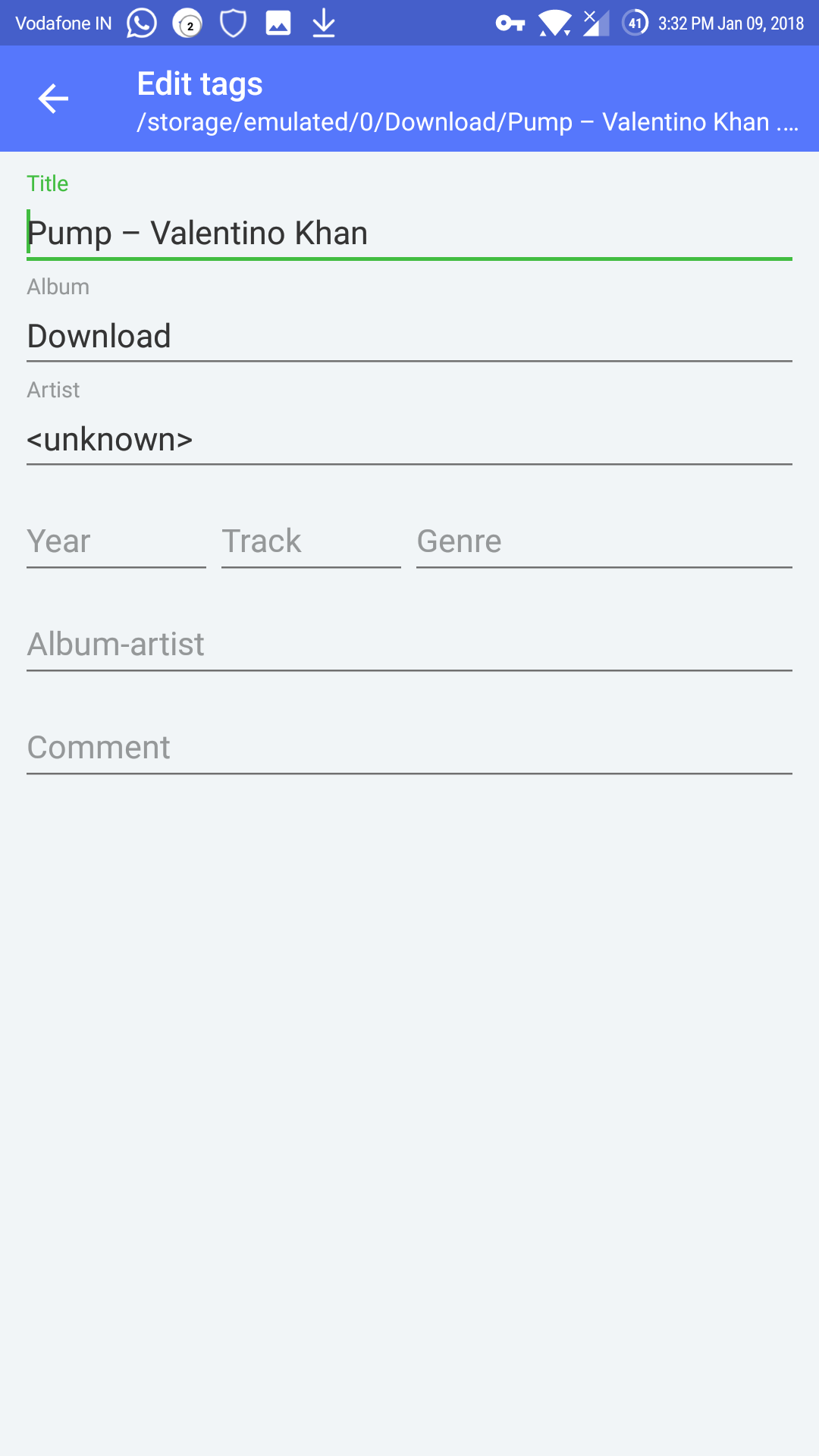

previously it use to download with album art and all the id3 tags.Now only the file is downloaded with the name and artist name. Screen shot attached how it used to download ealier
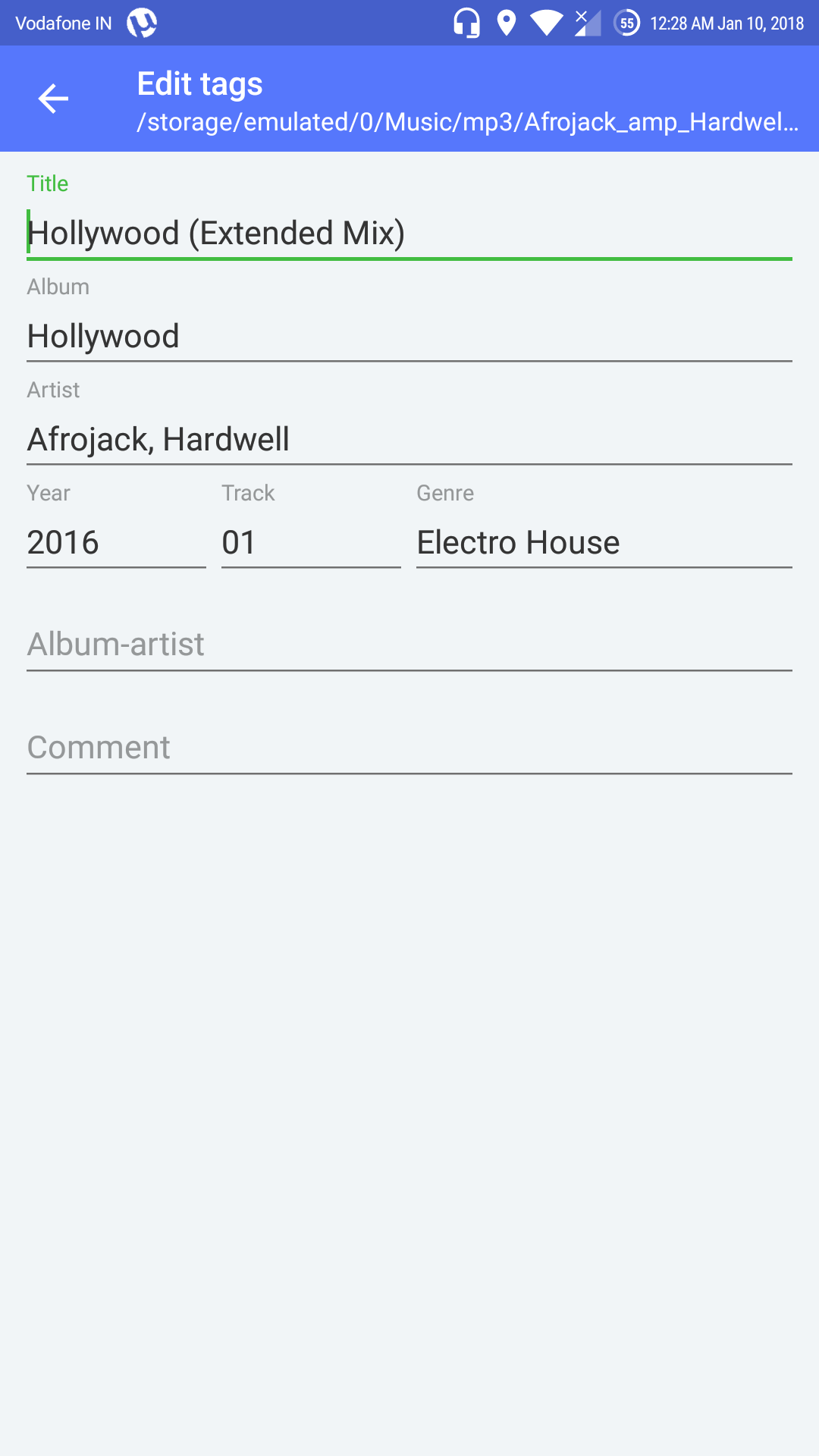

Hey man, i used to have the same problem, idk if u download music from speedy edm blog but if u do, i must tell u that the blog doesnt put more music data or coverart on it, and i dont know why.
Thats other reason why u dont get all the info in the correct way, because the file u want to download doesnt have that info.
Not an app problem.

Thanks for your views but months ago it was working...Now from last few weeks its not working might be vk has enabled some sort of encryption like spotify. So where to download the songs with full data in it.

I think the same now, its a pain to not have the music info and coverart :s
Have u found another downloader?

not yet tried with multiple downloaders....but there is a telegram group for FDM
https://t.me/fresh_electronic_music
Try this latest releases are posted so you can download with all the data in it
Servicio de atención al cliente por UserEcho
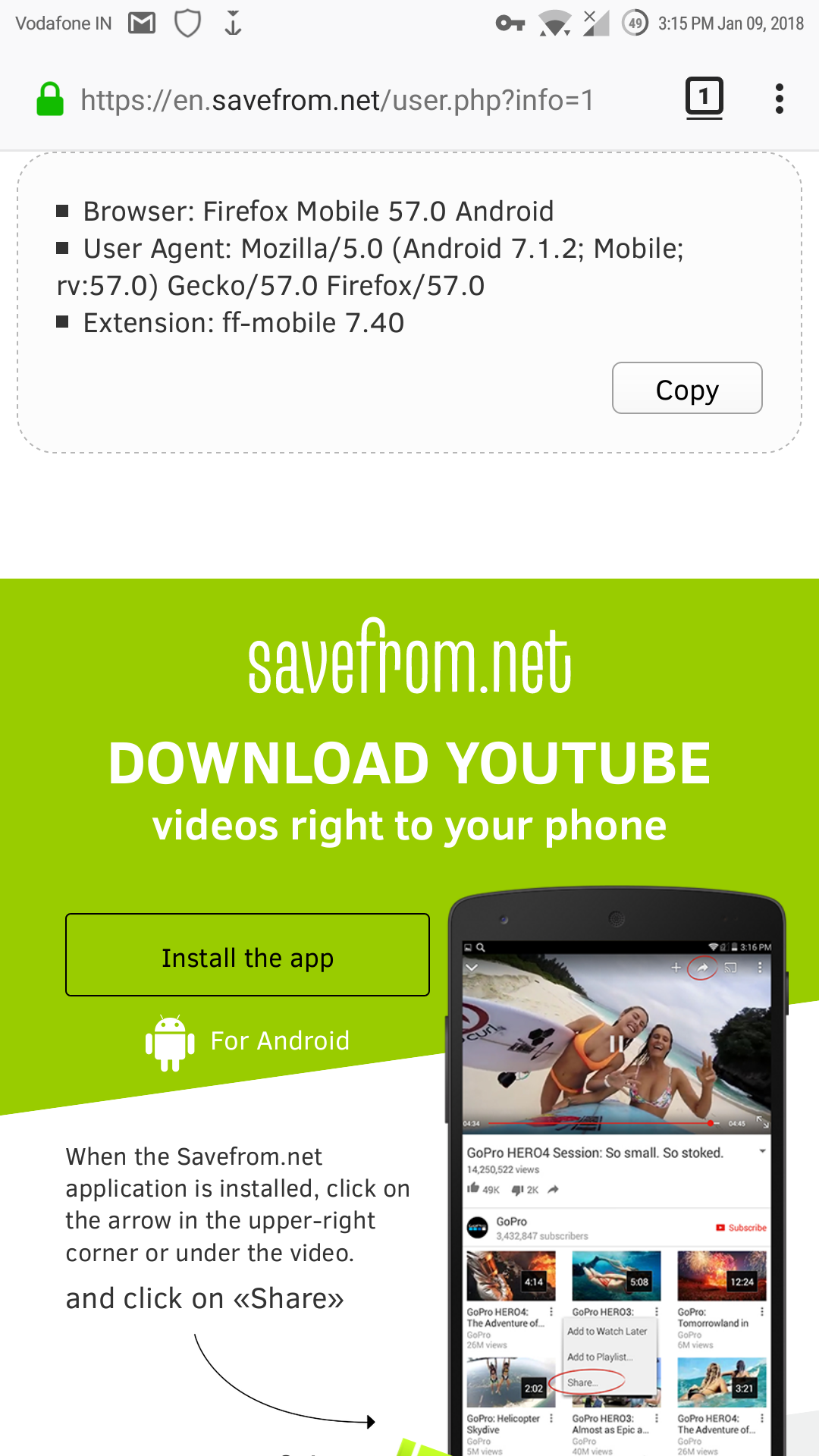
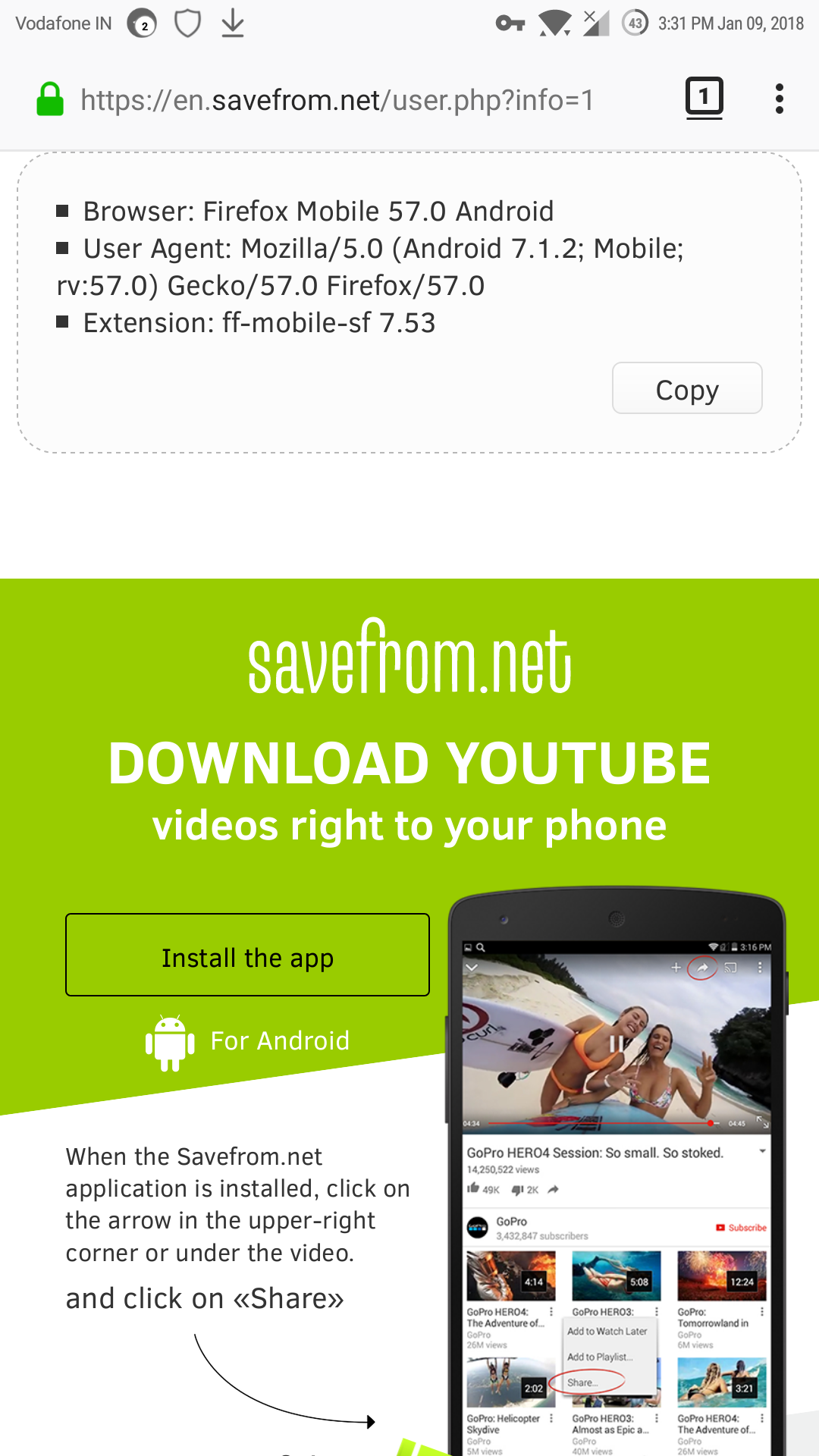


Hello,
You are probably using Google Chrome.
Go to Tampermonkey settings, enable Advance settings mode -> Downloads BETA -> Download Mode: browser api.
Restart TM – everything should be working.