
One YouTube video don´t work
I have found this specific video will give error message "The download link not found.". Using webpage version, issue exist in multiple browsers.

Answer

Hello, you can download the video.
Please, send me the information listed here: http://en.savefrom.net/user.php?info=1
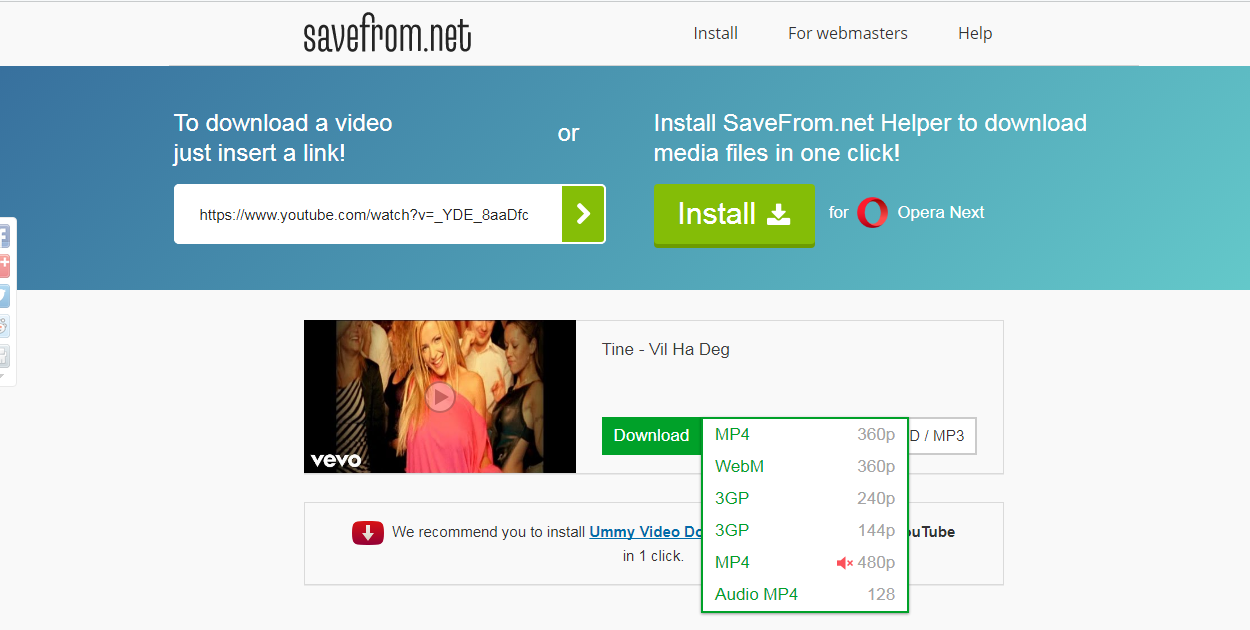

Requested data are below, from four different browsers, none are working for this video, but are working for all other videos. I have noticed several strange things while playing around with this issue trying to isolate the reason.
- Yesterday one browser (don´t remember which) did display the icon/picture of the video, and a "Get Link" button where the download options usually appear. Clicking the "Get Link" then displayed the "download link not found" error message. Today (no configuration change or reboot of computer since yesterday) all browsers go directly to error message.
- Today Internet Explorer displayed error message "Failed to make the request", all other browsers displayed "The download link not found". Have rebooted computer, and now also IE are displaying "download link not found".
- Have noticed the "https" of the video link in the search field get replaced by "http" while the webpage are searching for the video. Also "youtu.be" get replaced by "www.youtube.com". For other videos that do work to download URL pasted in the search field will remain displaying the pasted "https" as the link to the video.
- Links that do work to download will still need to search for about 10 seconds before the video/download links are found. Not sure if this is a normal delay time?
- I have turned off VPN, Firewall and Antivirus, it had no effect on results.
FIREFOX:
Browser: Firefox 54.0 Windows 7 User Agent: Mozilla/5.0 (Windows NT 6.1; Win64; x64; rv:54.0) Gecko/20100101 Firefox/54.0
CHROME:
Browser: Chrome 59.0.3071 Windows 7 User Agent: Mozilla/5.0 (Windows NT 6.1; Win64; x64) AppleWebKit/537.36 (KHTML, like Gecko) Chrome/59.0.3071.115 Safari/537.36
INTERNET EXPLORER:
Browser: IE 11.0 Windows 7
User
Agent: Mozilla/5.0 (Windows NT 6.1; WOW64; Trident/7.0; SLCC2; .NET CLR
2.0.50727; .NET CLR 3.5.30729; .NET CLR 3.0.30729; .NET4.0C; .NET4.0E;
InfoPath.3; rv:11.0) like Gecko
OPERA:
Browser: Opera 12.17 Windows 7 User Agent: Opera/9.80 (Windows NT 6.1; Win64; x64) Presto/2.12.388 Version/12.17

The problem is that Youtube gives out links tied to the country,
The problem does not depend on the browser, but depends on the specific video.
We know the problem and are trying to find a solution.
You can use our services with the Ummy Video Downloader program and the Savefrom.Net extension:
https://videodownloader.ummy.net
http://en.savefrom.net
Customer support service by UserEcho


Hello, you can download the video.
Please, send me the information listed here: http://en.savefrom.net/user.php?info=1