
VK Downloading File Name (for Mac OS this time)
When I download video file from VK, I don't have the file name, just random number and letters.
("5571e40407.720.mp4" for example)
As there are hundred of files downloaded, it would better if this problem can be fixed so I don't have to waste time renaming all the files manually again.
My SaveFrom.net and Browser version:
- Browser: Chrome 53.0.2785.116 (64 Bits) Mac OS 10.11.6 El Capitan
- Extension: Chameleon 1.7.9 / SaveFrom.net Helper 6.65
It would be appreciate if you can help me fix this :) Thanks!
Answer

Hello, Reinstall the extension after an older version is uninstalled. The current version is 6.70
The information how to install the extension to Google Chrome browser
can be found here: http://en.savefrom.net/faq.php#ext_inst_chrome

PLEASE SEE ATTACHED PICTURE FOR REFERENCE.
Hello, thanks for quick response. after delete and reinstall to the 6.70 version (Tampermonkey 4.1.10 with helper.user.js), plus little tweak in the setting (download mode: browser API), now I'm able to get proper file name.(coming from the video title itself) However, this will work only when I directly download the file from Chrome. But I still get the unproper file name when downloading via download manager (Folx GO+).
Undoubtedly, download manager can multiply download speed and save a lot of time. Would you please feedback me for that?
Thank you in advance :)
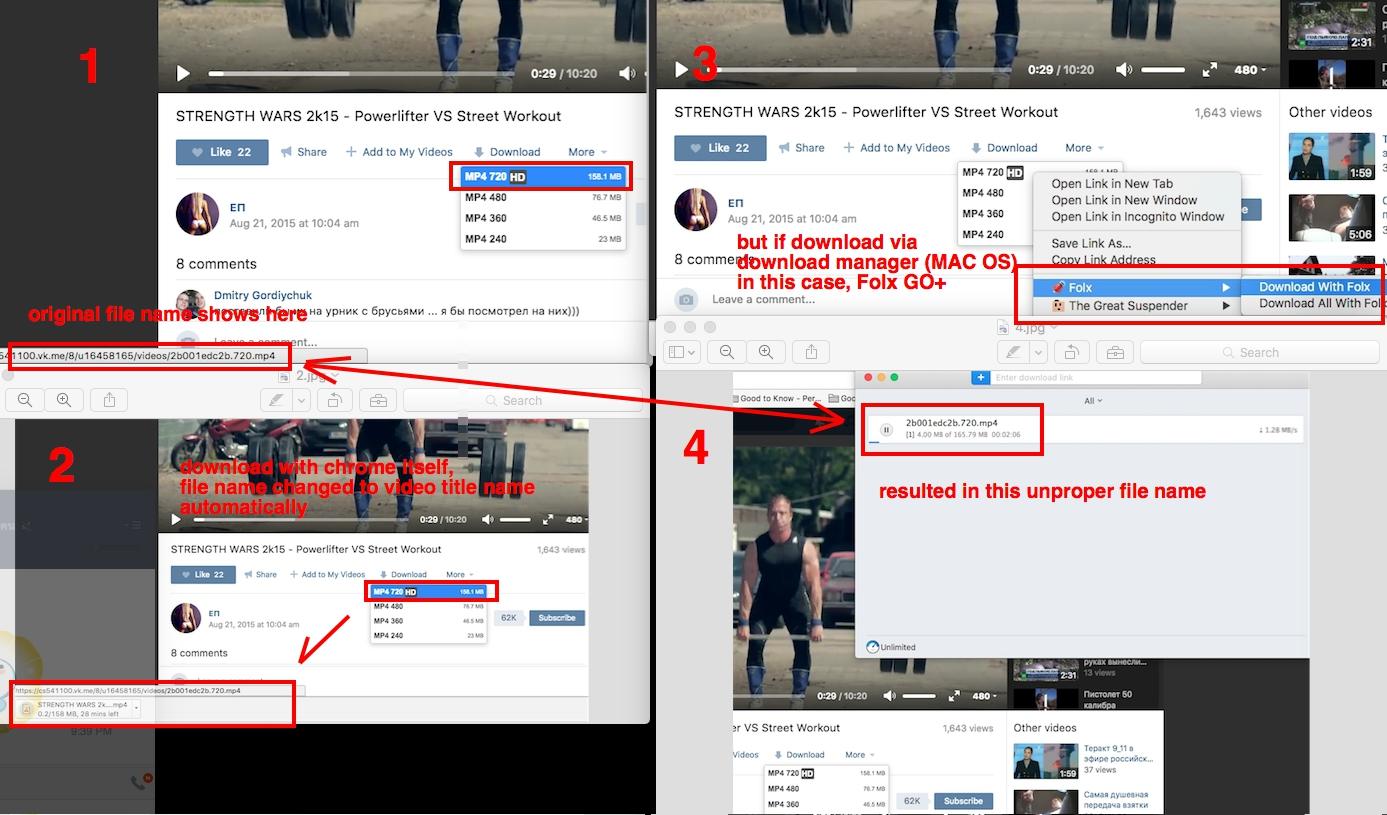

If you upload a video via the browser in the video name correct?
The fact that you load another boot loader and you have the wrong name, we can not help here.

Noted for that. Too bad, I believe there are many folks love using your app with download manager. According to your experience, is there any download manager or workaround to speed up the download time and manage multiple downloading while still getting the correct file name? (MAC OS, any browser or external download manager are welcome)
Will switching from SaveFrom.net to Ummy Video Downloader or Video Downloader Pro can solve this? (specifically for downloading from VK.com)

You wrote:
(Hello, thanks for quick response. after delete and reinstall to the 6.70 version (Tampermonkey 4.1.10 with helper.user.js), plus little tweak in the setting (download mode: browser API), now I'm able to get proper file name.(coming from the video title itself) However, this will work only when I directly download the file from Chrome. But I still get the unproper file name when downloading via download manager (Folx GO+).)
The problem in your download manager.

Yup. I got it. Thank you for your help. Downloading directly from Chrome is still not a bad idea after all. At least the download files will be automatically arranged in proper names.
Case closed :)
Customer support service by UserEcho


Hello, Reinstall the extension after an older version is uninstalled. The current version is 6.70
The information how to install the extension to Google Chrome browser
can be found here: http://en.savefrom.net/faq.php#ext_inst_chrome