1. Name and the version of your browser
2. The version of the installed Helper
3. Link to the file that can not be downloaded (in case if the problem is in downloading)
Browser and SaveFrom.net Helper versions can be found here: http://ru.savefrom.net/user.php?info=1
 Почему при скачивании. Скачивается только аудио, Видео вообще нет? В чем может быть проблема?
Почему при скачивании. Скачивается только аудио, Видео вообще нет? В чем может быть проблема?
Почему при скачивании. Скачивается только аудио, Видео вообще нет?

 Savefrom.net ne fonctionne pas sur Brave
Savefrom.net ne fonctionne pas sur Brave
Bonjour,
Sur aucun site (facebook, youtube, soundcloud) n'apparait la flèche verte me permettant de télécharger des vidéo ou sons.
Merci.

 Как сделать, чтобы как раньше с ВК скачивалась сразу, без дополнительных окошек converting
Как сделать, чтобы как раньше с ВК скачивалась сразу, без дополнительных окошек converting
а то сейчас появляется доп окошко и мало удобно, когда скачиваю 5-10 треков сразу. Они там думают долго, некоторые зависнут. А раньше сразу в закачку отправлялись. Может старую версию поставить, где её взять?

 multiple files show after clicking icon
multiple files show after clicking icon
When I click the pin-wheel icon the small window opens and shows DOZENS of files available to download, each less than 100kb in size. I know that the video I'm viewing and want to download is going to be several NB, but there is no file to select that is large enough to be the video file I want to download. please explain what's going on and what I need to do to download the video. I didn't provide a video link because it is part of a subscription site, but this happens with ANY video I try to download.

Opera Version:79.0.4143.72
VDP v1.8.1
 В Одноклассниках не отображается размер файла видео
В Одноклассниках не отображается размер файла видео
Добрый день! Будет ли решена проблема с Одноклассниками или нет?
В Одноклассниках не отображается размер видеофайла. Пока видео не скачаешь узнать его размер будет вообще не возможно. Исправьте уже данную ошибку.

 В одноклассниках не отображается размер файла видео
В одноклассниках не отображается размер файла видео
В одноклассниках не отображается размер файла видео. Не понятно сколько весит файл. Это уже происходит не один месяц, а уже примерно 1,5 года. Исправьте, пожалуйста, уже данную ошибку. А то приходится нажимать скачать файл, чтобы посмотреть какого размера файл. Это очень не удобно.
Customer support service by UserEcho






