1. Name and the version of your browser
2. The version of the installed Helper
3. Link to the file that can not be downloaded (in case if the problem is in downloading)
Browser and SaveFrom.net Helper versions can be found here: http://ru.savefrom.net/user.php?info=1

Hello, It’s not really clear why you are contacting us.
Could do possibly give me come more details?
Thanks.

 Not saving VIDEO TITLES from anymore
Not saving VIDEO TITLES from anymore
i have been using SaveFrom.net for a few years.
the recent update does not save the VIDEO TITLE anymore.
i am using version 6.85.2 in chrome 53.0.2785.116 (64-bit).
the videos download fine (as normal) but instead have a generic title: "videoplayback.mp4"
what has happened ?
is it a setting that I need to change?
or is it a problem/bug with the script ?
Thanks

Hello, in order to help you better I need the following information.
Please, send me the information listed here: http://en.savefrom.net/user.php?info=1
On what site you download?
Send a couple of links to files that you have downloaded from the wrong name.

 unable do download MP3
unable do download MP3
I've been able to download MP3 from youtube for a while, but MP4 can be downloaded just fine, it always says that there's ffmpeg error I don't know what that is.

Hello, thank you for contacting support in Savefrom.Net
This bug is known to us, we will try to fix in the nearby future.

 SaveFrom синхронизировался в Chrome при входе в аккаунт с английским языком
SaveFrom синхронизировался в Chrome при входе в аккаунт с английским языком
SaveFrom синхронизировался в Chrome при входе в аккаунт с английским языком, в то время как другие расширения по умолчанию стали на русском

Здравствуйте, для более эффективной помощи нам нужна следующая информация.
Пришлите информацию указанную здесь: http://ru.savefrom.net/user.php?info=1

Hello, this extension has been fixed. Please, update or reinstall it from our site.
The latest version is 6.80: http://en.savefrom.net/user.php#helper_install
Thank you for using Savefrom.Net browser extension
 ya no lo descarga con un solo clic si no que se mete a otra pagina para poder descargar el video o lo que quiero descargar
ya no lo descarga con un solo clic si no que se mete a otra pagina para poder descargar el video o lo que quiero descargar
ya no lo descarga con un solo clic si no que se mete a otra pagina para poder descargar el video o lo que quiero descargar

Hello, thank you for contacting support in Savefrom.Net
This bug is known to us, we will try to fix in the nearby future.

 Problem with YouTube 360p quality download
Problem with YouTube 360p quality download
I went to YouTube and clicked the green arrow button on thumbnail for quick download, then after I selected the 360p video quality---a video playback of that quality popped out instead of asking a save location that I would like to choose for download as usual... this happens on every YouTube videos... I could right-clicked on the video quality selection for "Save Link As" but that would be inconvenient, and the video would be downloaded without titles... however this problem doesn't seems to be exist for 720p quality... I have Firefox 39.0 browser with SaveForm Helper version 6.75...

Hello, Yes, we are aware of this issue. And doing our best to fix it ASAP.
Thanks for using our resources.
Best, SaveFrom.net Team

 I cannot to download videos of youtube. First I can, but now not. Please help me
I cannot to download videos of youtube. First I can, but now not. Please help me
Thanks savefrom, You are wonderful but, .
The header is happening now.
I read your solutions but these don`t do it anything.
Please help me.
Thanks.

Hello, in order to help you better I need the following information.
Please, send me the information listed here: http://en.savefrom.net/user.php?info=1
Could you please send a few links you can't download. We will check it out.
Do you download via the extension SaveFrom.net Helper or the website SaveFrom.net?
Kundesupport af UserEcho




