Ваші коментарі
Go to Tampermonkey settings, enable Advance settings mode -> Downloads BETA -> Download Mode: browser api.
Restart TM – everything should be working.
We are not concerned with external programs that download files.
We do not relate to third-party loaders.
The problem is most likely with the boot loader.
Hello, in order to help you better I need the following information.
Please, send me the information listed here: http://en.savefrom.net/user.php?info=1
We do not relate to third-party loaders.
Hello, we are working on the fix.
This problem will be solved in the new version.
Thanks for using Savefrom.net extension!
Hello, we will correct this inconvenience.
Hello, this extension has been fixed. Please, update or reinstall it from our site.
The latest version is 7.46: http://en.savefrom.net/user.php#helper_install
Thank you for using Savefrom.Net browser extension
Hello, in order to help you better please, let me know me the name and version of your browser and version of the extension, all can be found using the following link: http://en.savefrom.net/user.php?info=1
Do you download via the extension SaveFrom.net Helper or the website SaveFrom.net?
Could you please send a few links you can't download. We will check it out.
Hello, we are working to fix this inconvenience.
This problem will be solved in the new release.
Thank you for using Savefrom.Net!
Служба підтримки клієнтів працює на UserEcho
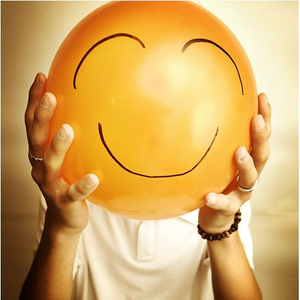

Hello, we’d like to help you, but we will need some info about your browser and the installed extension first.
Please, go here http://en.savefrom.net/user.php?info=1,
copy the details that you see and send them back to us.
Please also send us some video links that you can’t download.
Thank you for contacting Savefrom.Net support !