Ваши комментарии
Hello, please give us more details.
Hello! Due to the recent youtube changes, both our website and the add-on are enable to download in 720p.
We are trying to bypass it, but with no luck yet. For now, we can recommend switching to Televzr app, that can download in 720p and higher:
https://desktop.televzr.com/#
Hello, the download can be otmentit in the browser, as it downloads files.
Hello! Due to the recent youtube changes, both our website and the add-on are enable to download in 720p.
We are trying to bypass it, but with no luck yet. For now, we can recommend switching to Televzr app, that can download in 720p and higher:
https://desktop.televzr.com/#
Hello, go to Tampermonkey settings, enable Advance settings mode -> Downloads BETA -> Download Mode: browser api.
Restart TM – everything should be working.
Hello! Due to the recent youtube changes, both our website and the add-on are enable to download in 720p.
We are trying to bypass it, but with no luck yet. For now, we can recommend switching to Televzr app, that can download in 720p and higher:
https://desktop.televzr.com/#
Hello! Due to the recent youtube changes, both our website and the add-on are enable to download in 720p.
We are trying to bypass it, but with no luck yet. For now, we can recommend switching to Televzr app, that can download in 720p and higher:
https://desktop.televzr.com/#
Which browser do you need to install the extension in?
Hello! Due to the recent youtube changes, both our website and the add-on are enable to download in 720p.
We are trying to bypass it, but with no luck yet. For now, we can recommend switching to Televzr app, that can download in 720p and higher:
https://desktop.televzr.com/#
Сервис поддержки клиентов работает на платформе UserEcho
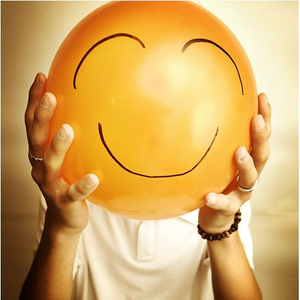

Hello, the extension provides a link to download, downloads the browser, the problem is in it.
Try an alternate bootloader.