Twoje komentarze
Hello, in order to help you better I need the following information.
Please, send me the information listed here:
http://en.savefrom.net/user.php?info=1
Please, send to me a link to a video that will not be downloaded.
Do you download via the extension SaveFrom.net Helper or the
website SaveFrom.net?
Hello, if you do not need the video without sound, do not download it.
In the Select which clearly indicated there is a video with sound and what not.
Hello,extension absolutely free:
Hello, reinstall the expansion before removing the previous, current version 6.25.2
The information how to install the extension to Google Chrome browser
can be found here: http://en.savefrom.net/faq.php#ext_inst_chrome
Hi. Thanks for contacting Savefrom.Net Support.
We can make our support more effective if you provide us information
about your browser and extension.
You can find out this information on this page:
http://en.savefrom.net/user.php?info=1
Please, send us links for files, which can't be downloaded.
Do you download via the extension SaveFrom.net Helper or the
website SaveFrom.net?
Hi, check out this video:
Hello, this site is not on the list of supported resources.
The full list can be found here: http://en.savefrom.net
Hello. Reinstall the extension, remove the Tampermonkey extension and Install SaveFrom.net Helper again.
Install the extension here in these links.
Google Chrome. First 1 then 2.
1. Install the extension Chameleon: https://chrome.google.com/webstore/detail/chameleon/dmpojjilddefgnhiicjcmhbkjgbbclob?hl=en-US
2. Install the extension Savefrom.Net: https://addons.opera.com/en/extensions/details/savefromnet-helper/?display=en
Hello.
Reload this TM should work.
Customer support service by UserEcho
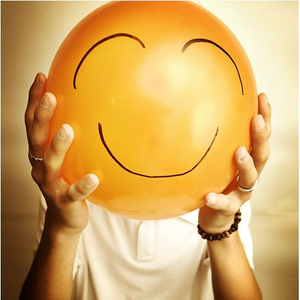

Hello, please give us more details.