Your comments
We can not help you because it does not depend on us.
Hello, click the Windows Start button. The Start menu opens.
In the search field, at the bottom of the Start menu, type:% APPDATA% \ Mozilla \ Firefox \ Profiles \
Open the profile folder.
Close the browser before deleting files.
Delete in the extensions folder, delete helper-sig@savefrom.net
Also delete in the folder browser-extension-data remove helper-sig@savefrom.net
Hello, thank you for contacting support in Savefrom.Net
This bug is known to us, we will try to fix in the nearby future.
It looks like it depends on your mobile device.
Hello, send screenshots of ads.
What is the name of your browser?
Hello, thank you for contacting support in Savefrom.Net
This bug is known to us, we will try to fix in the nearby future.
Hello, thank you for contacting support in Savefrom.Net
This bug is known to us, we will try to fix in the nearby future.
Hello, thank you for contacting support in Savefrom.Net
This bug is known to us, we will try to fix in the nearby future.
Hello, please, send us more details regarding the problem.
Customer support service by UserEcho
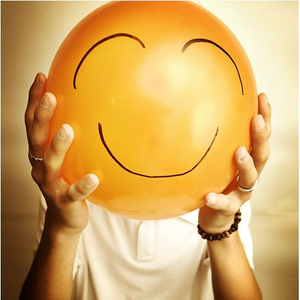

Hello, thank you for contacting support in Savefrom.Net
This bug is known to us, we will try to fix in the nearby future.