Tus comentarios
Hello. Reinstall the extension, remove the Chameleon.
Install the Savefrom extension via Tampermonkey.
Install the extension here in these links.
Google Chrome. First 1 then 2.
1. Tampermonkey black: https://chrome.google.com/webstore/detail/tampermonkey/dhdgffkkebhmkfjojejmpbldmpobfkfo?hl=en
2. Savefrom.Net: https://download.sf-helper.com/chrome/helper.user.js?ts=1455972944179
Hello, in order to help you better please, let me know me the name and version of your browser and version of the extension,
all can be found using the following link: http://en.savefrom.net/user.php?info=1
Hello, which browser do you want to install the extension to?
Hello, Unfortunately, we don't fully understand you... please. provide us with more details regarding the issue.
Hello, please, send us more details regarding the problem.
Hello, SaveFrom.net team will not leave your idea without attention.
Thanks for using our SaveFrom.net Helper
Hello, please, send us more details regarding the problem.
Hello, in order to help you better I need the following information.
Please, send me the information listed here: http://en.savefrom.net/user.php?info=1
Hello, this site is not on the list of supported resources. The full list can be found here: http://en.savefrom.net
Servicio de atención al cliente por UserEcho
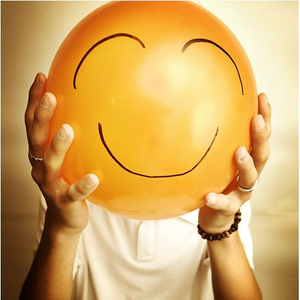

Thank you for using our extension SaveFrom.net Helper