Dine kommentarer
Click the Windows Start button. The Start menu opens.
In the search field, at the bottom of the Start menu, type:% APPDATA% \ Mozilla \ Firefox \ Profiles \
Open the profile folder.
Close the browser before deleting files.
Delete in the extensions folder, delete helper-sig@savefrom.net
Also delete in the folder browser-extension-data remove helper-sig@savefrom.net
Clear your browser’s cache and cookies.
Hello, please, send us more details regarding the problem.
For the better understanding it'll be great to see a screenshot with the error.
Hello, in order to help you better I need the following information.
Please, send me the information listed here: http://en.savefrom.net/user.php?info=1
Could you please send a few links you can't download. We will check it out.
Do you download via the extension SaveFrom.net Helper or the website SaveFrom.net?
For the better understanding it'll be great to see a screenshot with the error.
Hello, in order to help you better I need the following information.
Please, send me the information listed here: http://en.savefrom.net/user.php?info=1
Could you please send a few links you can't download. We will check it out.
Do you download via the extension SaveFrom.net Helper or the website SaveFrom.net?
For the better understanding it'll be great to see a screenshot with the error.
Hello, SaveFrom.net team will not leave your idea without attention.
Hello, Reinstall the extension after an older version is uninstalled:
https://addons.mozilla.org/en-GB/firefox/addon/savefromnet-helper/versions/
Hello, please, send us more details regarding the problem.
Hello, this extension has been fixed. Please, update or reinstall it from our site:
https://en.savefrom.net/faq.php#ext_inst_chrome
Kundesupport af UserEcho
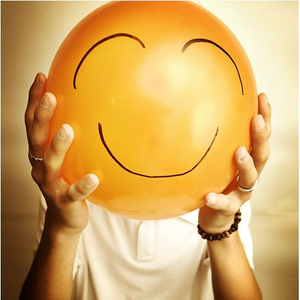

Hello, in order to help you better I need the following information.
Please, send me the information listed here: http://en.savefrom.net/user.php?info=1
Could you please send a few links you can't download.
Do you download via the extension SaveFrom.net Helper or the website SaveFrom.net?
For the better understanding it'll be great to see a screenshot with the error.